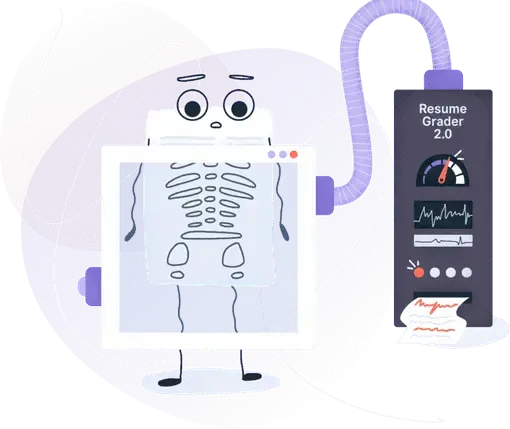MS Excel Skills for Your Resume: A Complete Guide in 2026
Displaying proficiency in MS Excel on your resume suggests to the recruiter your strong analytical abilities and attention to detail. Dive into the guide below to discover strategies for crafting an impactful resume and learn how to effectively highlight your skills.

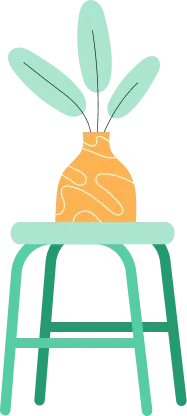
Is your resume ATS-friendly?
Drop your resume here or upload a file to find out if the skills in your resume are readable by an ATS.
In today’s competitive job market, MS Excel is more than just a spreadsheet tool. It's a powerful asset that can set you apart from other candidates. In fact, 82% of middle-skill jobs require Excel proficiency according to a study by Burning Glass Technologies.
In 2022, over 750 million people worldwide used Excel, underlining its widespread importance. But knowing Excel isn’t enough. You need to show those skills effectively on your resume to catch the attention of hiring managers.
This guide will help you present your Excel expertise in a way that gets noticed, ensuring your resume stands out in a crowded field.
Before moving forward, let’s highlight some of the key points from this article.
Key takeaways
- MS Excel skills are crucial in many industries, making them a must-have on your resume.
- When listing Excel skills, mention specific tools like PivotTables, Macros, or VLOOKUP to highlight your expertise.
- Show the real-world results of your Excel skills by including measurable outcomes, like time saved or increased efficiency.
- If you’ve completed certifications, such as Microsoft Office Specialist (MOS) for Excel, include them to add credibility to your skills.
- Don’t just list “Excel” as a skill—be specific about how you’ve used it and what features you’ve mastered.
- Keep your Excel skills sharp and up-to-date by learning new features and completing relevant certifications.
Let’s take a closer look at the key MS Excel skills you should underline on your resume.
What are ms excel skills for a resume?
MS Excel skills refer to a range of abilities that help you work with spreadsheets for organizing, analyzing, and presenting data.
These skills can include basic tasks like entering data and creating simple formulas, as well as more advanced capabilities such as building complex financial models, automating processes with macros, and generating data visualizations.
Excel is widely used across various industries, making it a valuable tool for tasks like budgeting, data analysis, reporting, and project management. Including Excel skills on your resume can underscore your ability to handle data efficiently and solve problems in a structured way, which is highly sought after by employers.
Excel is like an endless puzzle—it always offers a new challenge to solve.
Mike Girvin, Author of Ctrl+Shift+Enter
When to put ms excel skills on a resume
You should include MS Excel skills on your resume when they’re relevant to the job you're applying for. As we mentioned earlier Microsoft Excel is commonly used in many roles that involve data management, analysis, budgeting, or reporting.
If the job requires working with data, performing calculations, creating reports, or organizing information, showcasing your Excel skills can strengthen your application.
PRO TIP
If the job description emphasizes Excel, make sure to spotlight your skill proficiency. Tailor your resume to outline the abilities that align with the job requirements to make a stronger impression on hiring managers.
Now that you know when to include your Excel proficiency, let's dive into how to feature these skills on your resume.
How to list ms excel skills on a resume
To demonstrate your MS Excel skills on a resume, follow these tips:
- Don’t just list "Excel" as a skill. Mention specific functions, tools, or features you’ve mastered, such as Pivot Tables, VLOOKUP, or data visualization.
- Align your Excel skills with what the job requires. If the role involves data analysis, emphasize skills like data filtering, conditional formatting, or using formulas like INDEX and MATCH.
- Show how your Excel skills have made an impact in previous roles. For example, "Improved efficiency by 30% by automating reporting processes using Excel macros."
- If you have completed Excel courses or certifications, such as Microsoft Office Specialist (MOS) for Excel, list these to add credibility to your skills.
Now that you’ve got the know-how, here’s a sample resume to show how it all comes together.
Resume sample for showing Microsoft excel skills on a resume
Take a look at Thomas Anderson’s financial analyst resume for inspiration. If you’re unsure where to start, try our free, ready-to-use template.
You can easily customize it with Enhancv’s AI-powered resume builder to create a version that’s yours.
Thomas Anderson
Financial Analyst
(512) 555-9876 | t.anderson@enhancv.com | @LinkedIn | Austin, TX
Summary
Detail-oriented Financial Analyst with 5+ years of experience in financial modeling, budgeting, and forecasting using advanced Excel functions. Proficient in data analysis, building complex financial models, and automating tasks through Excel macros. Proven track record of increasing operational efficiency and providing actionable insights for business decision-making.
Experience
Senior Financial Analyst
Dell Technologies, Austin, TX
June 2020 – Present
- Develop dynamic financial models using Excel, incorporating VLOOKUP, INDEX, MATCH, and IF functions to analyze performance across multiple departments.
- Automate monthly reporting processes with Excel Macros, reducing report preparation time by 25%.
- Use Pivot Tables to summarize large datasets, driving insights for quarterly business reviews and executive reporting.
- Implement Excel-based budget tracking tools, improving accuracy by 20%.
Financial Analyst
Whole Foods Market, Austin, TX
May 2017 – May 2020
- Created detailed financial forecasts and models using advanced Excel techniques, including data validation and complex formulas.
- Utilized conditional formatting to highlight variances in monthly budgets and expenses.
- Conducted data analysis through Excel to support business decisions, leading to a 15% cost reduction.
- Generated financial reports with dynamic charts and graphs to present to senior management.
Education
Bachelor of Science in Finance
University of Texas at Austin
May 2016
Certifications
- Microsoft Office Specialist (MOS): Excel Expert (2023)
- CFA Level I (in progress) (2023)
Skills
- Advanced Excel: Financial Modeling, Pivot Tables, Macros, VLOOKUP, INDEX, MATCH, Data Analysis
- Budgeting and Forecasting
- Data Visualization (Charts, Graphs)
- Financial Reporting
- Scenario Analysis
Languages
- English (Native)
- Spanish (Intermediate)
Check how your resume measures up against real applicant tracking systems with the Enhancv resume checker.
Is your resume good enough?
Drop your resume here or choose a file. PDF & DOCX only. Max 2MB file size.
With these accomplishments in mind, now we’ll discuss where to place your Microsoft Excel expertise on a resume.
Where to put Microsoft excel skills on a resume
Your Microsoft Excel skills can be a standout feature on your resume. You can weave them into your resume summary or objective statement, like: “Analytical professional with advanced Excel skills, proficient in Pivot Tables, Macros, and automation.” Or, in your work experience, show how you used Excel to make an impact: “Developed automated reporting systems that cut processing time by 35%.”
Lastly, you can list key Excel abilities, like VBA scripting or data analysis, in a dedicated "Skills" section to make sure they get noticed.
Excel is not just a tool, it's a mindset. You see data, you organize, and you make sense of it.
Mynda Treacy, Excel MVP and online instructor
Let's dive deeper and present some real resume examples.
How to present Excel skills in the summary
When featuring Excel skills in your resume summary, it’s important to emphasize how your proficiency contributes to solving business problems, improving efficiency, or analyzing data. Highlight specific Excel functions or tools you excel in and relate them to measurable outcomes.
Your summary should give hiring managers a clear picture of your expertise and how it benefits the role you’re targeting.
Here’s an example of how to introduce Microsoft Excel skills in a resume summary:
How to present Excel skills in the experience section
Make your Excel proficiency stand out by linking it to specific achievements in your work history. Show instances where Excel was a key tool in overcoming challenges, driving efficiency, or delivering insights that impacted business decisions. Use numbers to draw attention to the scale of your impact.
Here's how you can show your Excel skills in the experience section:
- •Developed advanced financial models using Excel, improving forecast accuracy by 20%.
- •Automated monthly reporting processes with Excel Macros, reducing reporting time by 35%.
- •Used Pivot Tables and VLOOKUP to analyze large datasets, providing actionable insights that helped reduce operational costs by 15%.
- •Created interactive dashboards using Excel for tracking KPIs, which enhanced executive reporting and decision-making.
- •Streamlined data collection and entry using Excel data validation, ensuring accuracy and consistency across departments.
How to present Excel skills in an achievements section
When highlighting Excel skills in your achievements, it’s all about showing results. Did you speed up a process, save time, or improve data insights? Those are the kinds of wins you want to mention.
You already know that Excel is a powerful tool, and your accomplishments should reflect how you’ve used it to make things better in your previous roles.
Let’s explore the top 20 Excel skills that can give you a competitive edge.
Top 20 skills to pair with ms excel on resumes
When adding MS Excel skills to your resume, it's essential to choose those most relevant to the job you're targeting.
Hard skills, like advanced Excel functions, data analysis, and macros, should be included in a dedicated "Skills" or "Technical Skills" section. This allows hiring managers and Applicant Tracking Systems to easily identify your proficiency in specific tools and technologies.
On the other hand, soft skills such as problem-solving, communication, and attention to detail can be woven throughout your resume as a companion to Excel in different parts. Incorporating them into your "Experience," "Education," or "Summary" sections can demonstrate how you've applied these skills in real-world situations.
20 skills that strengthen your MS Excel on a resume
| Hard skills | Soft skills |
|---|---|
| Statistical analysis | Problem-solving |
| Data mining | Critical thinking |
| SQL | Attention to detail |
| Power query | Communication |
| R or Python (for data analysis) | Time management |
| Advanced formulas | Adaptability |
| Data visualization tools (Power BI, Tableau) | Teamwork |
| Regression analysis | Creativity |
| Dashboards | Analytical mindset |
| Reporting | Organization |
This combination helps create a balanced and targeted resume that highlights both technical expertise and interpersonal strengths.
Now that we've covered the main skill set, let’s dive into which job roles usually require strong MS Excel skills and how they can be a game-changer in those positions.
Which job roles require MS Excel skills
- Financial analyst
- Data analyst
- Accountant
- Project manager
- Business analyst
- Financial Controller
- Sales manager
- Risk analyst
- Investment analyst
- Procurement manager
- Market research analyst
- Retail manager
Now that we've looked at roles needing Excel skills, let’s see how professionals at different levels can showcase their MS Excel abilities on their resumes.
Ms excel skills example for students
When you're a student, featuring MS Excel skills can help set you apart, especially if you have limited professional experience.
Think of any projects, coursework, or extracurricular activities where you used Excel for data organization, analysis, or presentations. Write about specific functions you’ve used, such as basic formulas, charts, or data filtering.
Ms excel skills example for freshers/interns
Building on these examples for students, freshers and interns can also underline their Excel skills, especially when transitioning from academic to professional environments.
Let's explore how they can present their skills.
Ms excel skills example for juniors
At this stage, juniors likely have one or two years of experience and have applied Excel in real-world settings. They can emphasize more advanced functions like data analysis, financial modeling, or even working with large datasets.
Early-career candidates should focus on how they’ve used Excel to solve problems or enhance efficiency in their role, showing a progression from foundational skills to more advanced capabilities.
These examples clearly illustrate that as you advance in your career, the need for more advanced Excel skills grows.
Now, let’s dive into why quantifying your Excel expertise can greatly amplify the effectiveness of your resume.
How to quantify ms excel skills
Quantifying MS Excel skills on your resume is essential because it adds concrete evidence of your abilities, making your skills more impactful and credible. By including measurable outcomes—like percentages, time saved, or financial impact—you demonstrate how your Excel expertise contributed to real results, not just theoretical knowledge. This transforms your skills from generic to valuable for potential employers.
Check some good tips below:
Best practices for measuring Excel skills
- Use percentages because they’re a great way to show improvement or efficiency. For example, “Reduced data processing time by 40% using Excel Macros.”
- Highlight time saved because it’s a valuable resource. Showing how you saved time through your Excel expertise makes your contributions tangible. For instance, “Automated monthly financial reports, reducing preparation time from eight hours to two hours.”
- Show financial impact especially if your Excel skills directly impacted revenue, budgets, or cost savings. We suggest using dollar amounts to quantify it. For example, “Created an Excel-based forecasting model that improved budgeting accuracy, saving $50,000 annually.”
- Demonstrate accuracy improvements if you used Excel to improve accuracy in reports, data entry, or analysis. Don't forget to mention how much error was reduced. For example, “Improved data accuracy by 25% through the use of data validation in Excel.”
- Link skills to results to show how your Excel expertise translated into business outcomes. For instance, “Analyzed sales data with Excel, identifying trends that led to a 15% increase in quarterly sales.”
Five tips on how to improve your Excel skills
Improving your Excel skills is crucial for both personal and professional growth, especially in roles that require data analysis, organization, or decision-making.
By sharpening this skill, you can increase efficiency, improve accuracy, and make better data-driven decisions, ultimately enhancing your job performance and opening doors to more opportunities.
Here are five practical tips to help you level up your Excel skills:
Master basic and advanced formulas: Learning both basic formulas (like SUM, IF, and AVERAGE) and more advanced ones (such as VLOOKUP, INDEX-MATCH, and ARRAY formulas) is key. Formulas save time and automate complex calculations, making your work faster and more accurate.
PRO TIP
Start by mastering one new formula a week and apply it to real data.
Practice with real-life datasets: The best way to improve your Excel skills is through practice. Use real datasets, such as sales figures, budgets, or personal finance data, to apply Excel functions.
PRO TIP
Download free data from sources like Kaggle or government sites and work on tasks like data cleaning, analysis, and visualization
Learn to use Pivot Tables: Pivot Tables are one of the most powerful Excel tools for summarizing large data sets quickly. They allow you to group, filter, and analyze data with minimal effort.
PRO TIP
Practice by creating Pivot Tables from a variety of datasets, learning to manipulate the data with different categories and filters.
Explore Excel’s data visualization tools: Excel’s charting tools (bar graphs, pie charts, and more) are essential for visualizing data trends and making reports easier to understand.
PRO TIP
Start by creating basic charts, then explore more advanced tools like sparklines and interactive dashboards to bring your data to life.
Get familiar with macros and VBA: For repetitive tasks, learning how to record and run Macros or even write simple VBA code can significantly boost your productivity by automating those tasks.
PRO TIP
Begin with recording simple Macros and gradually move into learning VBA scripting to automate more complex workflows.
Frequently asked questions about Microsoft Excel
What level of Excel proficiency should I include on my resume?
Include the level of proficiency that matches the job description. If the role demands advanced Excel knowledge, highlight functions like VBA or financial modeling. For roles requiring general proficiency, emphasize skills like formulas, charts, and basic data analysis.
Should I include Excel certifications on my resume?
Yes, listing Excel certifications, such as Microsoft Office Specialist (MOS) or advanced Excel courses, can boost your credibility. Certifications show a formal validation of your skills and may help differentiate you from other candidates.
Can I mention Excel skills even if I’m self-taught?
Absolutely. If you’ve learned Excel through personal study and applied those skills in real-life scenarios, you can confidently include them on your resume. Be specific about how you’ve used Excel in projects or previous jobs to demonstrate your practical experience.
Is it worth including Excel skills if they aren’t specifically mentioned in the job description?
Yes, Excel is a widely applicable tool across various roles, even if not explicitly mentioned. If you have used Excel to improve productivity, solve problems, or manage data in previous jobs, it’s still valuable to highlight those skills.
Make one that's truly you.