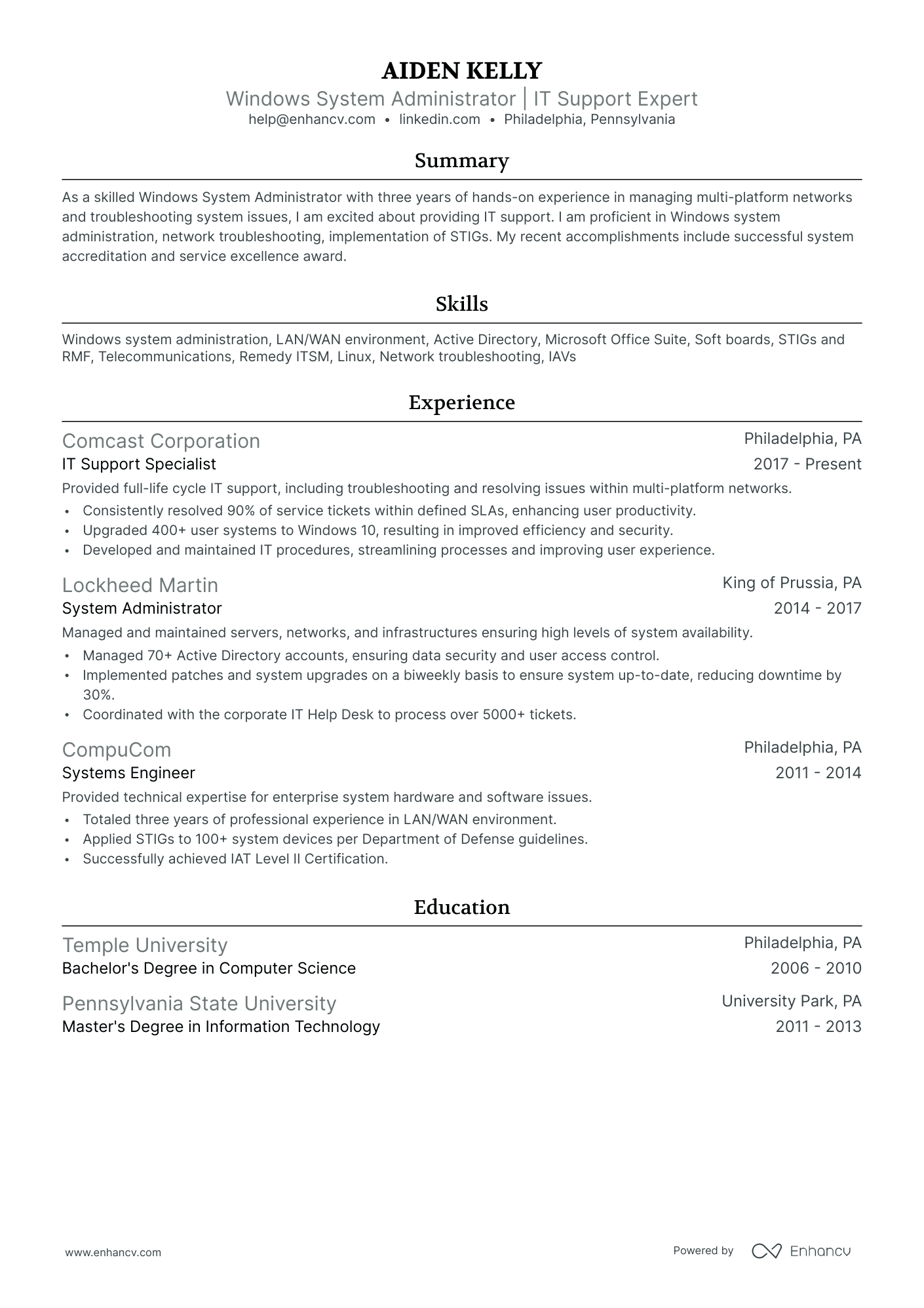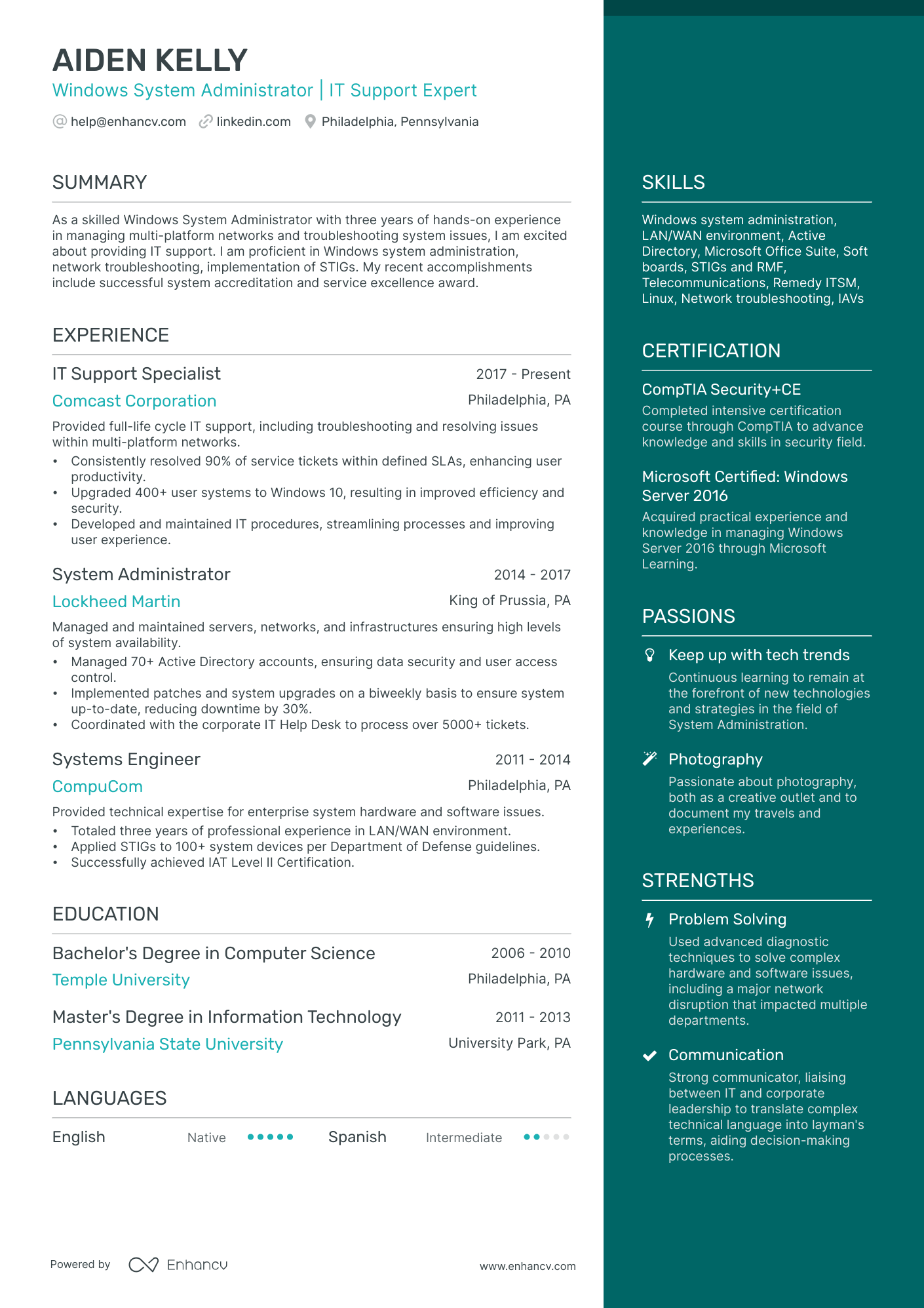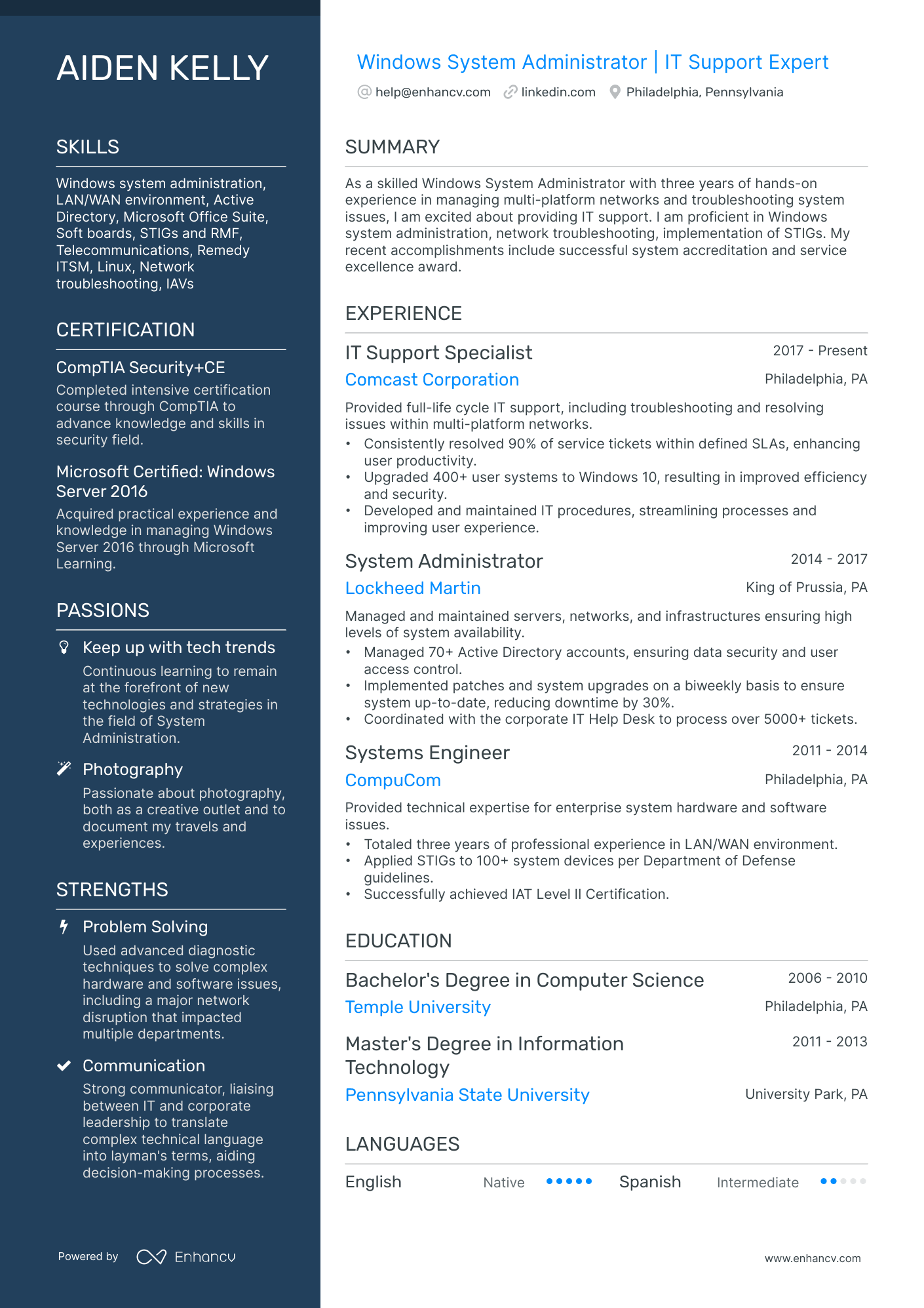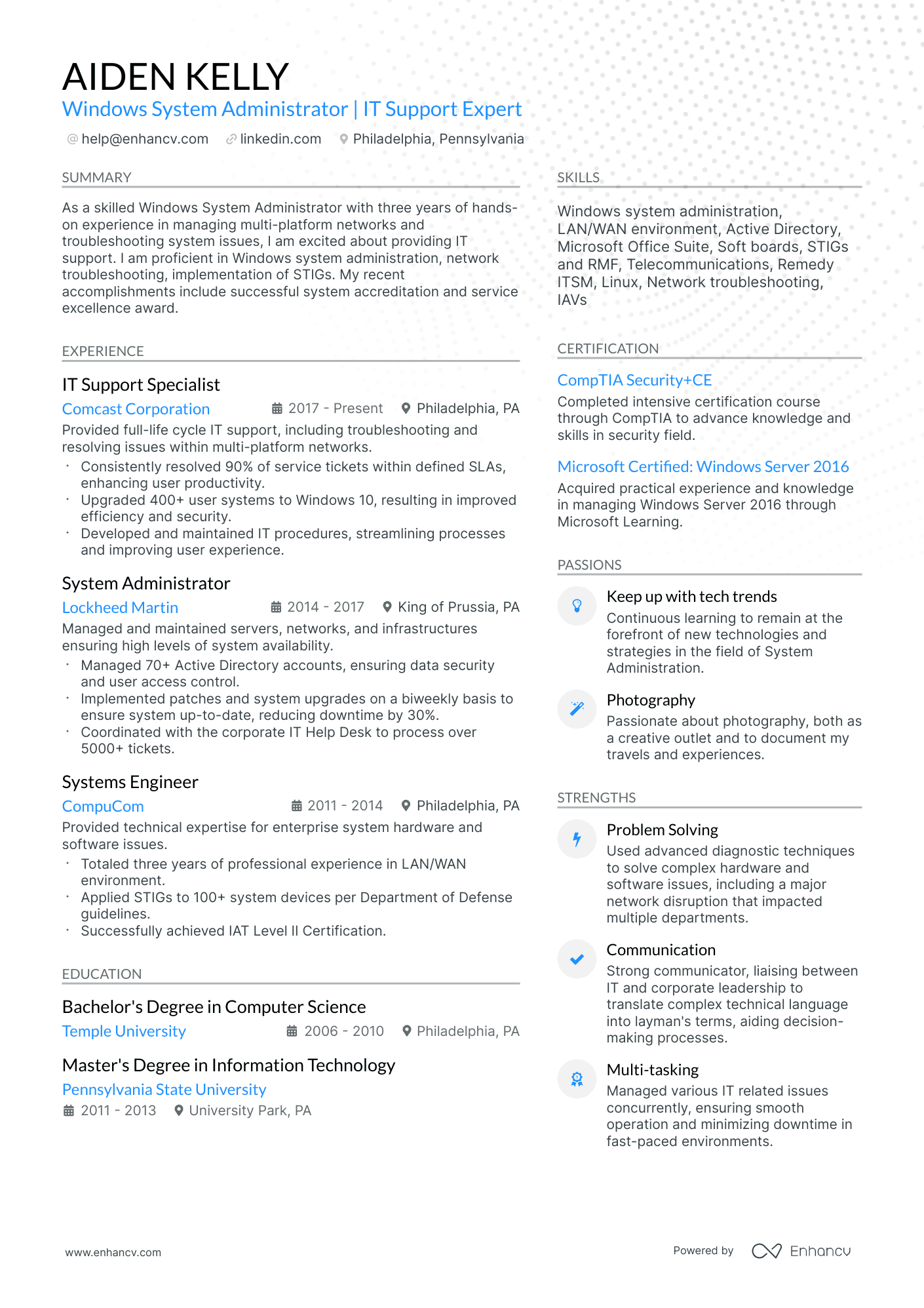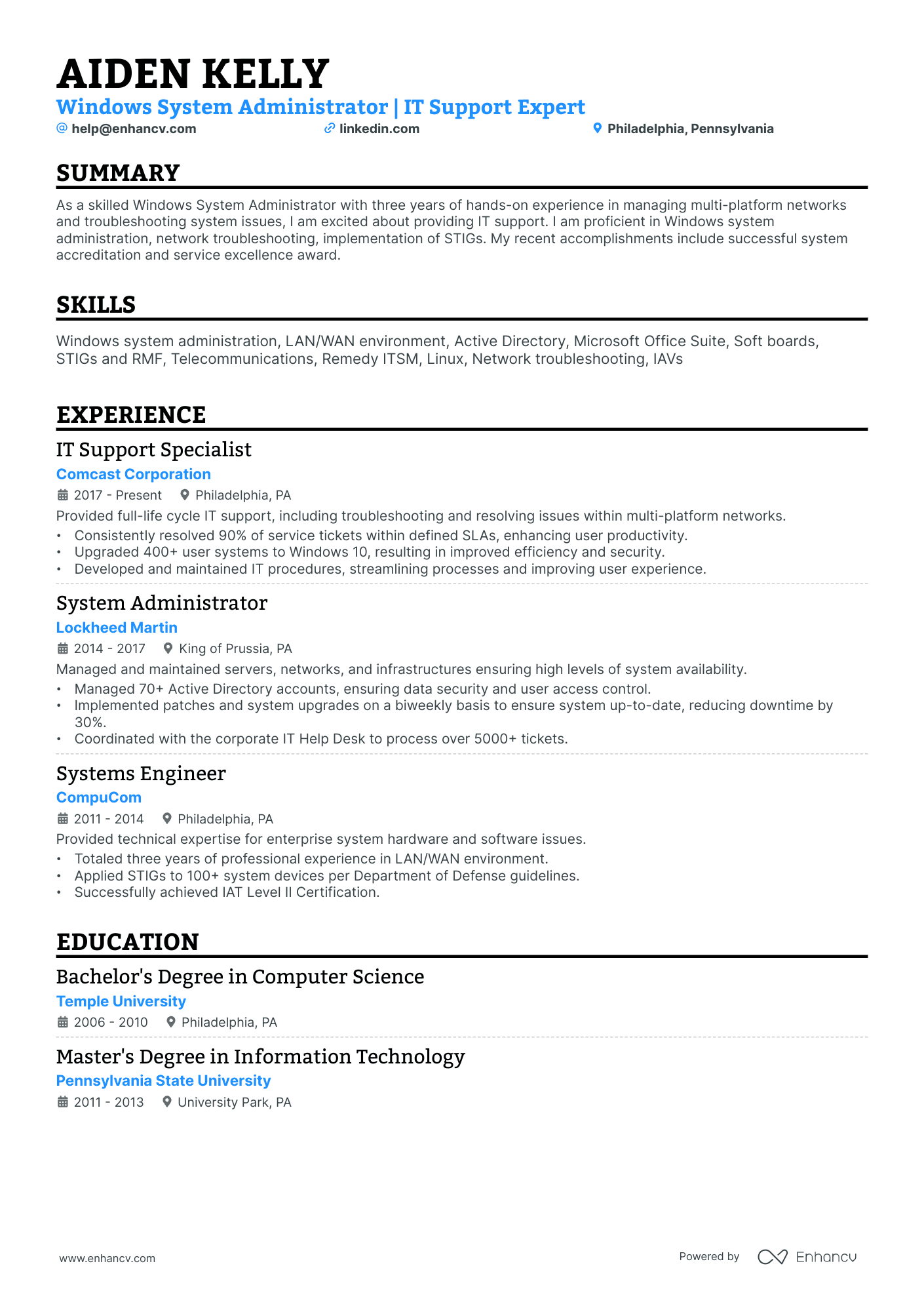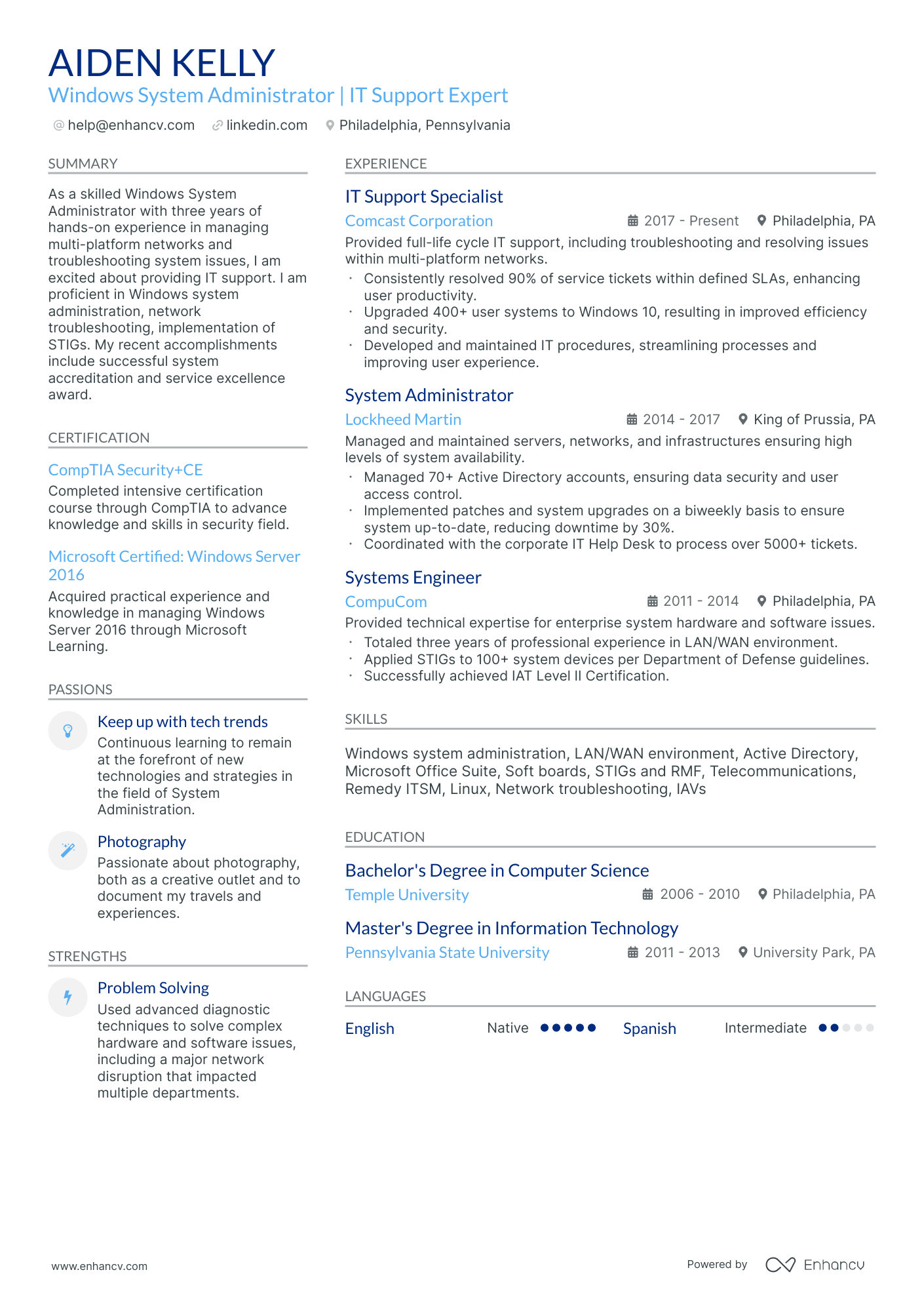A specific resume challenge faced by a windows system administrator is effectively showcasing their technical skills and hands-on experience in managing various Microsoft technologies, to distinguish themselves in a highly competitive job market. Our guide can assist in addressing this challenge by providing strategic advice on how to structure your resume, highlight relevant experiences, and use industry-specific keywords to showcase your proficiency and aptitude in Windows system administration.
Dive into this guide to uncover:
- Top-tier windows system administrator resume samples that have successfully landed candidates in leading companies.
- Strategies to direct recruiters' focus towards your standout experiences, notable achievements, and pivotal skills.
- Guidance on crafting resume sections that align closely with the vast majority of job specifications.
- Insights on harmonizing your windows system administrator technical prowess with your distinct personality, setting you apart from the competition.
Recommended reads:
Tips for refining your windows system administrator resume format
The resume format sets the stage for your professional narrative. Ensure it:
- Adopts the reverse-chronological format, placing your most recent experiences at the forefront. This format is ideal for those with relevant and up-to-date experience.
- Features a clear headline, making it straightforward for recruiters to access your contact details, portfolio, or current role.
- Stays concise, ideally spanning no more than two pages, focusing on relevant experiences and skills.
- Maintains its layout by being saved as a PDF, ensuring compatibility with Applicant Tracking Systems (ATS).
Think about the location of your application – Canadian resumes, for instance, might follow a different structure.
Upload your resume
Drop your resume here or choose a file. PDF & DOCX only. Max 2MB file size.
Pro tip
Keep your windows system administrator resume clear and concise. Top professionals narrate their career stories while highlighting their strengths.
Essential sections for a standout call center supervisor resume:
- The top section should combine your header—with accurate contact details—and a concise summary or objective that encapsulates your professional achievements.
- An experience section that chronicles your career trajectory and how each role contributed to your professional development.
- Highlight significant achievements that demonstrate the practical application of your skills, leading to tangible results.
- Include industry-recognized certifications to underscore your technical proficiency or interpersonal skills.
- Detail your educational background relevant to the field.
What recruiters want to see on your resume:
- Deep understanding of Microsoft technologies: This includes Windows Server, Active Directory, Exchange Server, and Office 365.
- Familiarity with system installations, configurations, and updates: Recruiters look for experience in installing, configuring, and updating Windows systems as they are key tasks for any System Administrator.
- Certifications: Certifications like the Microsoft Certified: Azure Administrator Associate or the Microsoft Certified: Windows Server 2016 can demonstrate a high level of proficiency.
- Troubleshooting skills: The ability to identify, analyze, and resolve network and system issues is a crucial skill for a windows system administrator.
- Experience with backup and recovery solutions: Having knowledge and experience with disaster recovery processes and data backups to ensure system continuity is important.
Recommended reads:
The experience section of your windows system administrator resume: your professional journey
The experience section is your platform to narrate your professional story. Recruiters scrutinize this section to gauge your unique value proposition.
Here are five steps to craft a compelling experience section:
- Highlight relevant roles, including the company, role description, and tenure, supported by up to six bullet points per role.
- Emphasize tangible outcomes of your contributions, using quantifiable metrics where possible.
- Integrate positive feedback or endorsements to bolster your claims.
- Ensure verb tense consistency when detailing responsibilities.
- Summarize significant achievements relevant to each role.
Explore how seasoned windows system administrator professionals have crafted their experience sections to secure roles at industry-leading firms.
- Managed Windows server infrastructure, ensuring high availability and optimal performance.
- Implemented security measures to protect against cyber threats, reducing system vulnerabilities by 30%.
- Performed regular system updates and patching, resulting in improved system stability and reduced downtime.
- Collaborated with cross-functional teams to migrate legacy systems to Windows Server 2016, streamlining operations and enhancing scalability.
- Resolved complex technical issues and provided timely support to end-users, maintaining a customer satisfaction rate of 95%.
- Designed and implemented Active Directory infrastructure for a large enterprise network with over 10,000 users.
- Managed Group Policies to enforce security policies and standardize system configurations across the organization.
- Optimized server performance through capacity planning and resource utilization analysis, resulting in a 20% reduction in hardware costs.
- Led the migration from Windows Server 2003 to Windows Server 2008 R2, ensuring minimal disruption to business operations.
- Developed PowerShell scripts for automating repetitive tasks, saving approximately 15 hours per week.
- Administer and maintain Azure cloud-based infrastructure, supporting multiple virtual machines and services.
- Implemented disaster recovery strategies using Azure Site Recovery, reducing potential data loss by 90%.
- Configured and managed Windows Virtual Desktop (WVD) environment, enabling remote access for over 500 users.
- Implemented monitoring and alerting systems to proactively identify and resolve system issues, resulting in a 40% reduction in mean-time-to-resolution.
- Collaborated with the cybersecurity team to implement security controls and ensure compliance with industry standards.
- Managed a hybrid Windows and Linux server environment, ensuring seamless integration and interoperability.
- Implemented virtualization technologies using VMware ESXi, consolidating servers and reducing hardware costs by 30%.
- Led the migration from Exchange Server 2010 to Office 365, improving email reliability and enhancing collaboration.
- Developed PowerShell scripts for automating routine tasks, increasing operational efficiency by 25%.
- Provided technical expertise and support during major system upgrades and data center relocations.
- Managed Active Directory domain services for a multinational organization with geographically distributed offices.
- Implemented Microsoft Intune for mobile device management, securing corporate data on smartphones and tablets.
- Optimized system performance through capacity planning and proactive monitoring, resulting in a 15% improvement in response times.
- Collaborated with cross-functional teams to design and deploy Windows Server 2019 Hyper-V clusters, improving virtualization capabilities.
- Developed and executed backup and recovery strategies, ensuring data integrity and minimizing downtime.
- Managed Windows domain infrastructure, including Active Directory, DNS, and DHCP services.
- Implemented Group Policies to enforce security standards and streamline system configurations.
- Performed regular system audits and vulnerability assessments, maintaining compliance with industry regulations.
- Collaborated with the network team to implement a secure remote access solution using DirectAccess technology.
- Provided technical support and training to end-users, reducing help desk tickets by 20%.
- Deploy and manage Windows containers using Docker and Kubernetes for scalable application deployment.
- Implemented Azure Active Directory for centralized user management and identity access control.
- Optimized system performance through continuous monitoring and fine-tuning of server configurations.
- Collaborated with DevOps team to automate software deployments, resulting in a 50% reduction in deployment time.
- Led the migration from on-premises Exchange to Microsoft 365 cloud services, improving email reliability and accessibility.
- Managed Windows Server Update Services (WSUS) infrastructure for patch management across the organization.
- Implemented backup and disaster recovery solutions using Veeam Backup & Replication, ensuring data availability and minimizing downtime.
- Administered Microsoft System Center Configuration Manager (SCCM) for software distribution and inventory management.
- Developed PowerShell scripts to automate routine administrative tasks, saving approximately 10 hours per week.
- Provided technical support and troubleshooting for Windows-based applications and server infrastructure.
- Managed and maintained a Windows Server 2012 R2 environment with over 100 physical and virtual servers.
- Implemented and configured Microsoft Active Directory Federation Services (ADFS) for single sign-on authentication.
- Optimized system performance by fine-tuning server configurations and implementing performance monitoring tools.
- Collaborated with the development team to deploy and manage web applications on IIS servers, ensuring high availability.
- Provided on-call support for critical system issues and participated in disaster recovery planning and execution.
- Managed a large-scale Windows server environment, including Active Directory, DNS, and DHCP services.
- Implemented security measures such as firewalls and intrusion detection systems, reducing unauthorized access incidents by 40%.
- Performed regular system audits and vulnerability assessments, ensuring compliance with industry regulations and standards.
- Collaborated with the network team to design and implement scalable and high-availability network infrastructure.
- Provided training and documentation to IT staff, improving their technical skills and knowledge base.
Quantifying impact on your resume
<ul>
Lacking experience? Here's what to do.
Candidates with limited experience often fall into two categories:
- Recent graduates aiming for a windows system administrator role
- Professionals transitioning from a different field
Both can still land a job in the industry. Here's how to optimize the experience section of your windows system administrator resume:
- Highlight your strengths, especially if they align with the job requirements.
- Remove unrelated experiences. Your resume should tell a story that resonates with the windows system administrator role.
- Showcase your personality. Traits like ambition and diligence can make you an attractive candidate.
- Align your experience with the job requirements, ensuring your resume speaks directly to the role.
Recommended reads:
Pro tip
When detailing your career journey, there's no need to delve deep into early roles. Prioritize what resonates with recruiters. For senior positions, a decade-long retrospective can effectively illustrate your evolution.
Highlighting essential hard and soft skills for your windows system administrator resume
Your skill set is a cornerstone of your windows system administrator resume.
Recruiters keenly evaluate:
- Your hard skills, gauging your proficiency with specific tools and technologies.
- Your soft skills, assessing your interpersonal abilities and adaptability.
A well-rounded candidate showcases a harmonious blend of both hard and soft skills, especially in a dedicated skills section.
When crafting your windows system administrator skills section:
- List up to six skills that resonate with the job requirements and highlight your expertise.
- Feature a soft skill that encapsulates your professional persona, drawing from past feedback or personal reflections.
- Consider organizing your skills into distinct categories, such as "Technical Skills" or "Soft Skills."
- If you possess pivotal industry certifications, spotlight them within this section.
Crafting a comprehensive skills section can be daunting. To assist, we've curated lists of both hard and soft skills to streamline your resume-building process.
Top skills for your windows system administrator resume:
Windows Server Administration
Active Directory
Group Policy Management
PowerShell Scripting
Virtualization (Hyper-V)
Network Configuration
Backup and Recovery Solutions
Windows Security and Patch Management
Remote Desktop Services
File and Print Services
Problem Solving
Communication
Time Management
Team Collaboration
Attention to Detail
Adaptability
Customer Service Orientation
Analytical Thinking
Project Management
Critical Thinking
Pro tip
The placement of your skills section should align with its importance. If it's a showcase of your most significant strengths, position it prominently near the top of your resume.
Windows system administrator resume: certifications and education
Boost your windows system administrator resume by:
- Featuring recent and relevant certificates.
- Listing basic details: certificate name, school, and dates.
- If you lack experience, highlight skills from your education.
- Only include valid license numbers if needed.
Job ads often list desired education and certificates. Match these with top industry certificates.
Best certifications to list on your resume
Pro tip
Remember, certifications can be woven into various resume sections, like experience or summary. Detail how a particular certification enhanced your performance or opened new opportunities.
Recommended reads:
Deciding between a windows system administrator resume summary or objective
While some argue the resume summary or objective is outdated, these sections can effectively:
- Integrate pivotal windows system administrator keywords.
- Showcase your achievements.
- Clarify your motivation for applying.
The distinction lies in their focus:
- A resume objective emphasizes your career aspirations.
- A resume summary spotlights your career milestones.
Opt for a summary if you have a rich experience you wish to highlight immediately. Conversely, an objective can be ideal for those wanting to underscore their aspirations and soft skills.
For inspiration, we've curated samples from industry professionals to guide your resume summary or objective crafting:
Resume summary and objective examples for a windows system administrator resume
- Offering 7 years of expertise in managing Windows Server platforms, a proven wizard at Active Directory and PowerShell scripting, with commendable achievements in implementing cloud solutions with Microsoft Azure, seeking to leverage this experience at XYZ Corporation.
- Boasting a 10-year tenure in the IT sector, with recent 5 years focused on administering Windows systems. Distinguished for reducing costs by 25% through the implementation of effective virtualization strategies. Eager to offer these skills and track record to ABC Enterprises.
- As an experienced web developer with a passion for system administration, I bring forth a deep understanding of Python and JavaScript. Looking to translate my 3 years of coding experience into a windows system administrator role, focusing on automation and efficiency.
- Holding a rich history in Network Security spanning 6 years, with a recent completion of a professional course in Windows Systems Administration. Poised to transition from security roles into a system admin position, bringing strong knowledge of firewalls and infrastructure security.
- A graduate in Computer Science with a keen interest in Windows-based environments, aiming to establish a career in system administration. Armed with theoretical knowledge about server management, networking protocols, and eager to learn, grow, and contribute at ABC Tech.
- An enthusiast with practical exposure to Linux systems during academic projects, seeking to venture into Windows System Administration. Committed to applying learned concepts of system troubleshooting, user management, and server maintenance at XYZ Solutions.
Optimize your resume summary and objective for ATS
Drop your resume here or choose a file.
PDF & DOCX only. Max 2MB file size.
Four additional sections to consider for your windows system administrator resume
To give a fuller picture of who you are, consider adding these sections to your windows system administrator resume:
- Awards - to showcase your achievements.
- Interests - to share passions outside of work.
- Publications - to highlight your contributions to the field.
- Projects - to spotlight significant accomplishments, even those outside of traditional work settings.
Key takeaways
- Your resume should be a curated narrative, highlighting your alignment with the role's requirements.
- Strategically position your skills, balancing both technical and interpersonal strengths.
- Be selective in detailing experiences, focusing on relevance and impact.
- Utilize the summary or objective to offer a snapshot of your professional essence.
- Across all sections, prioritize authenticity and clarity, ensuring your resume resonates with the windows system administrator role you're eyeing.