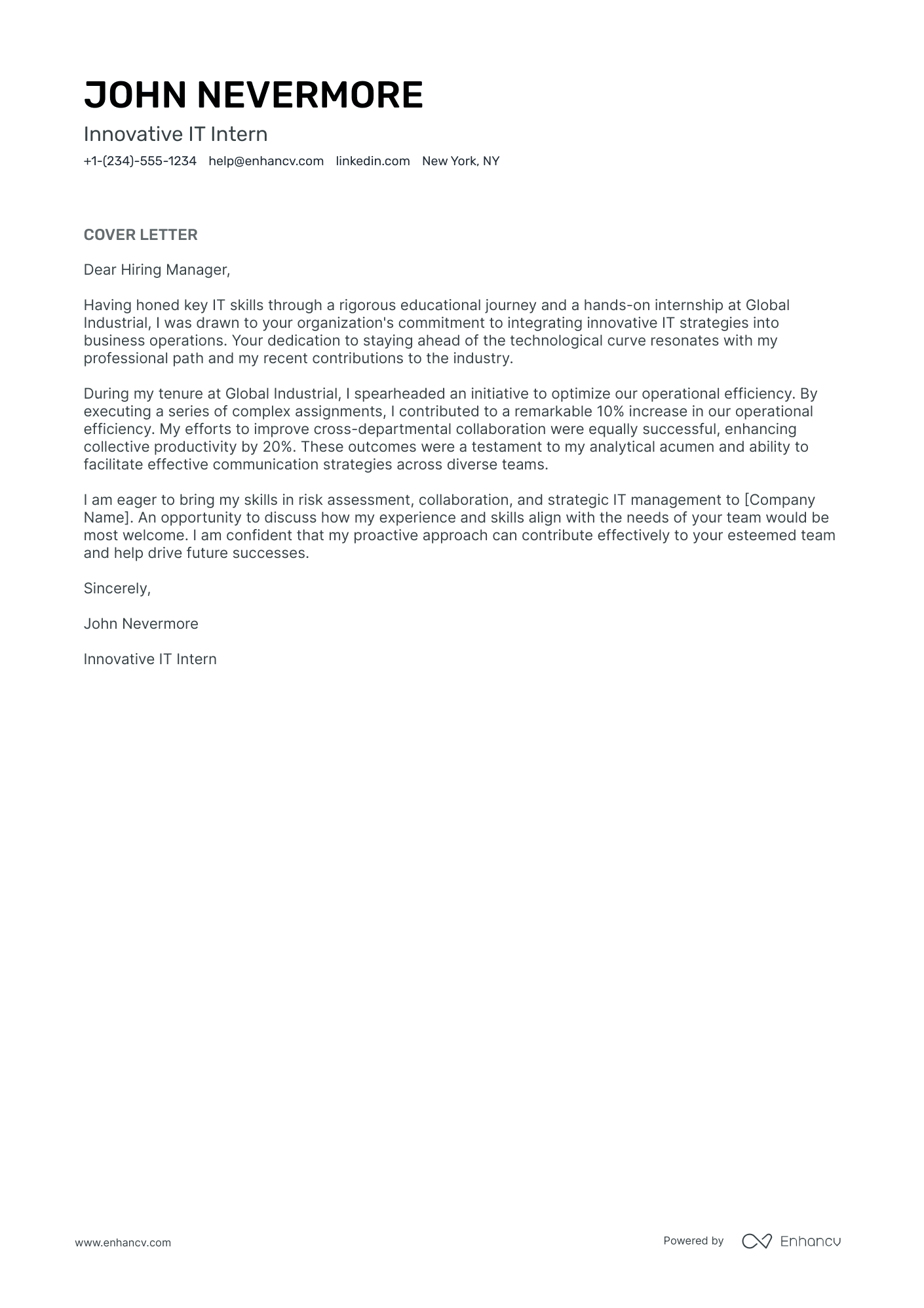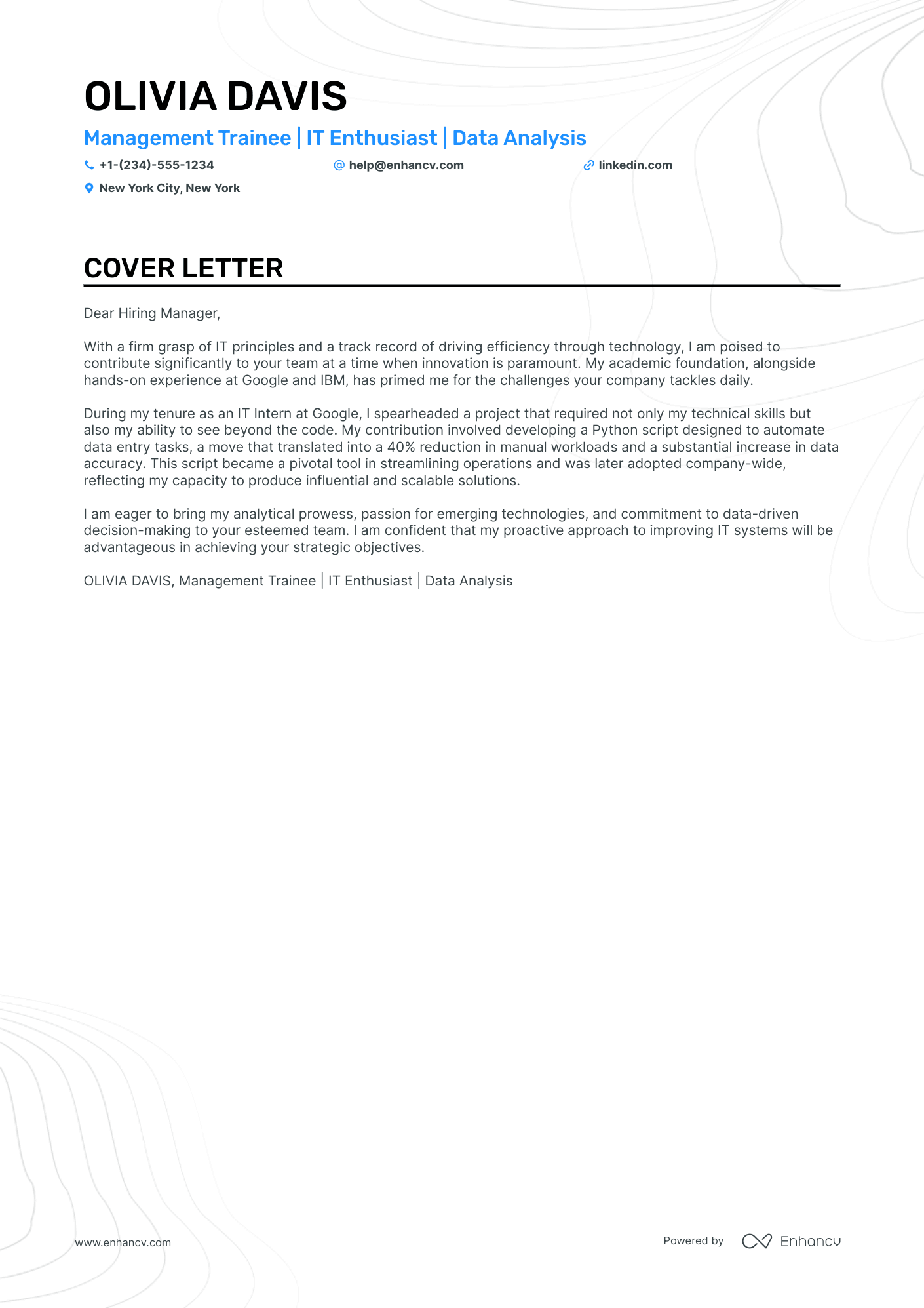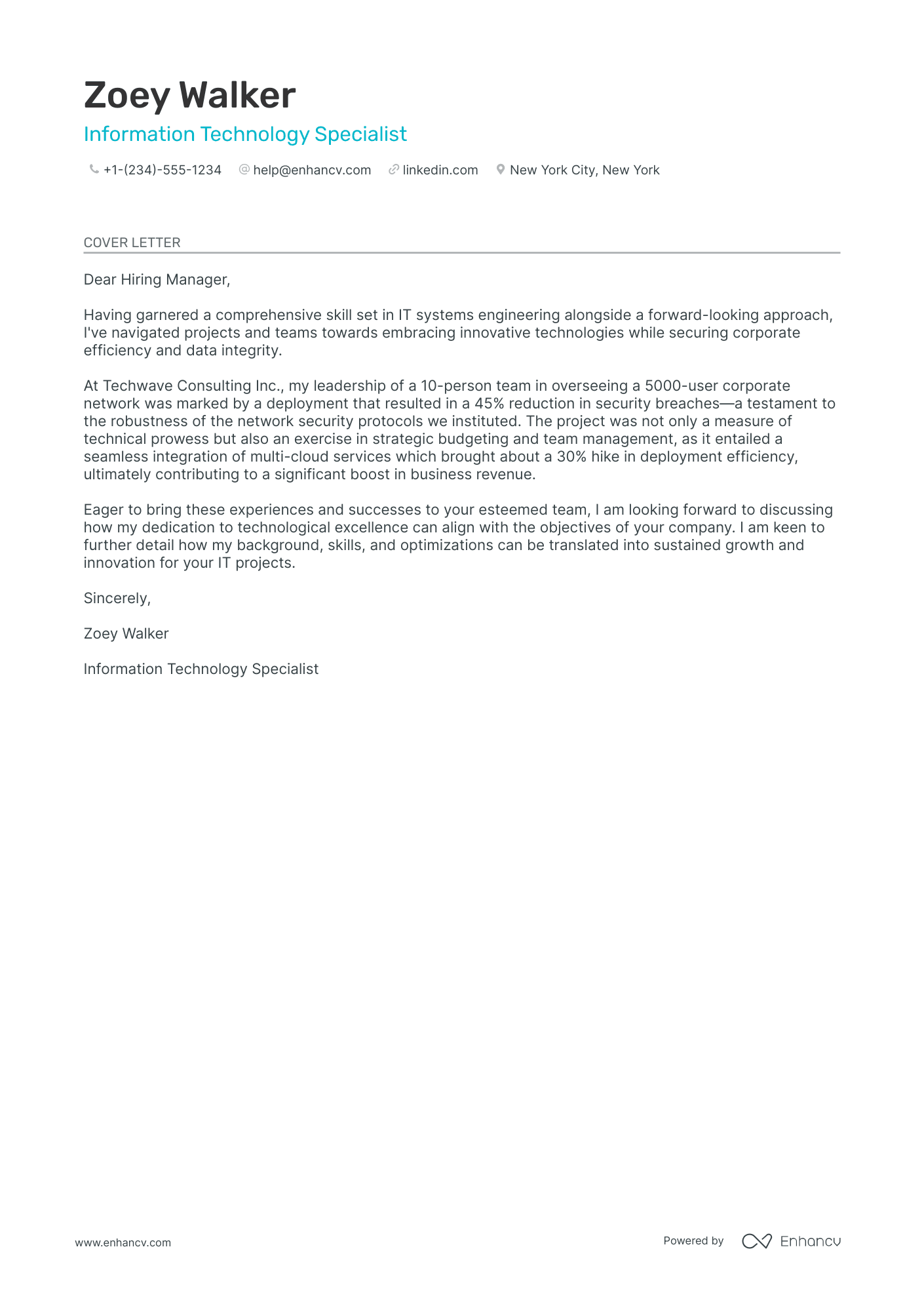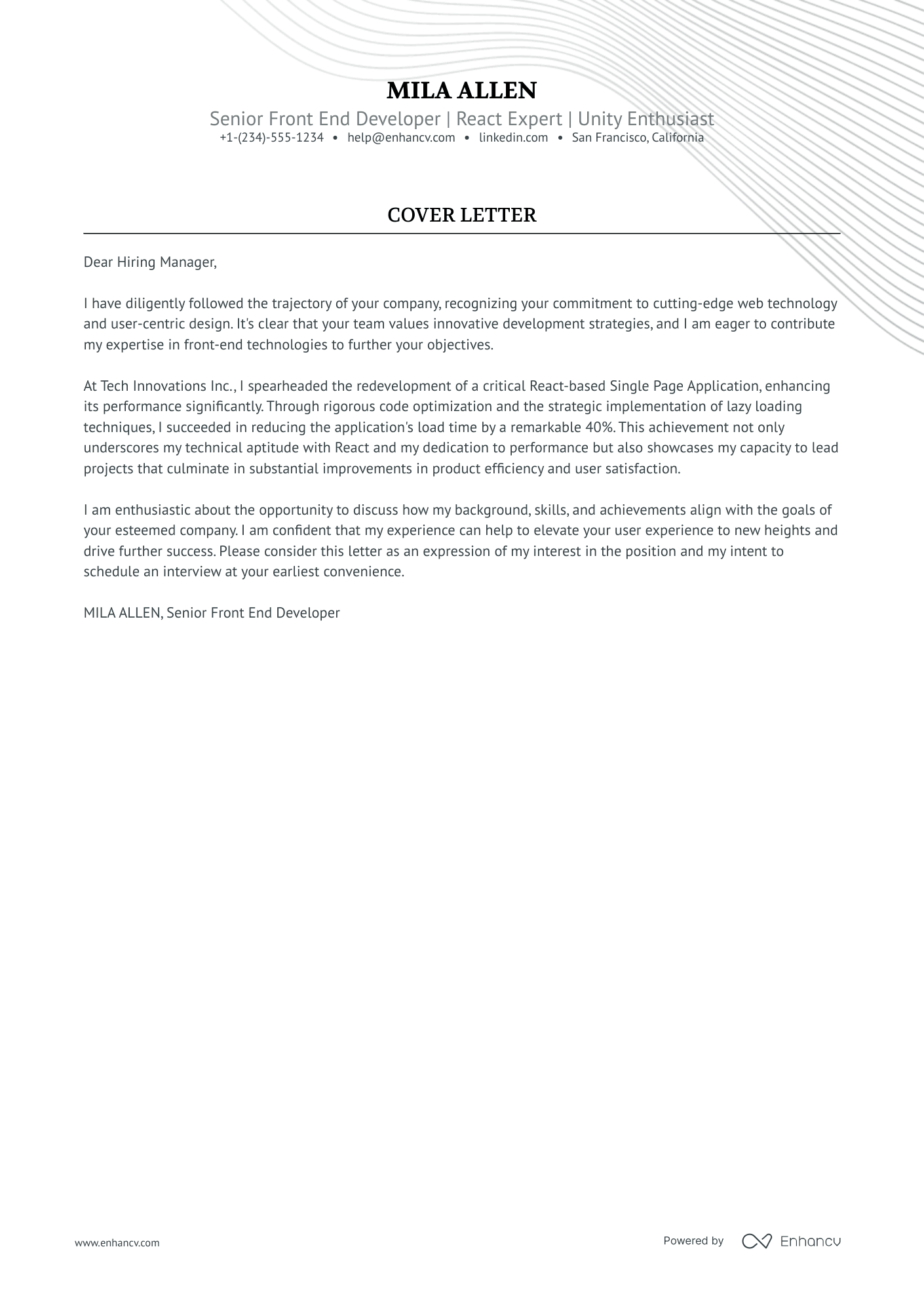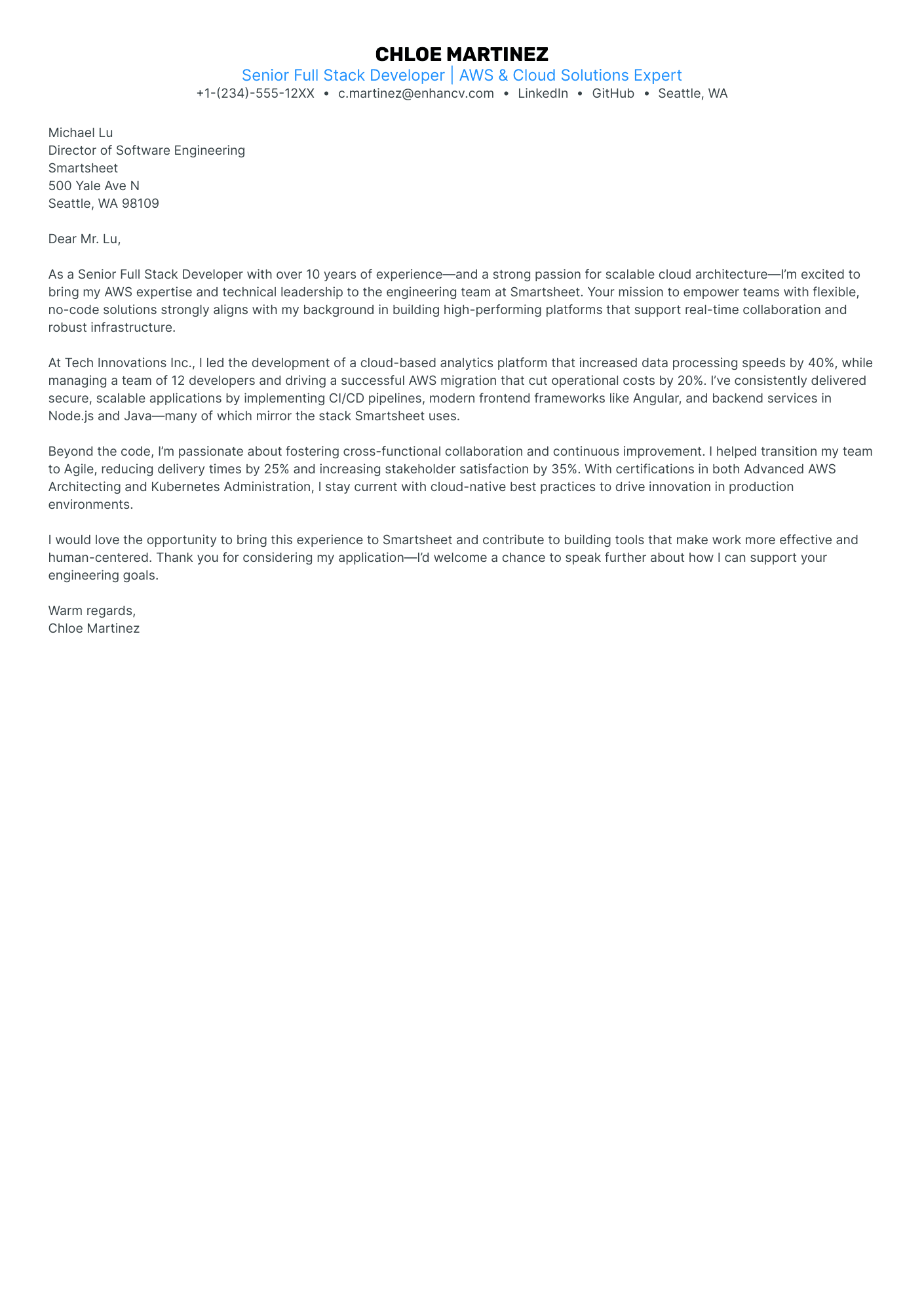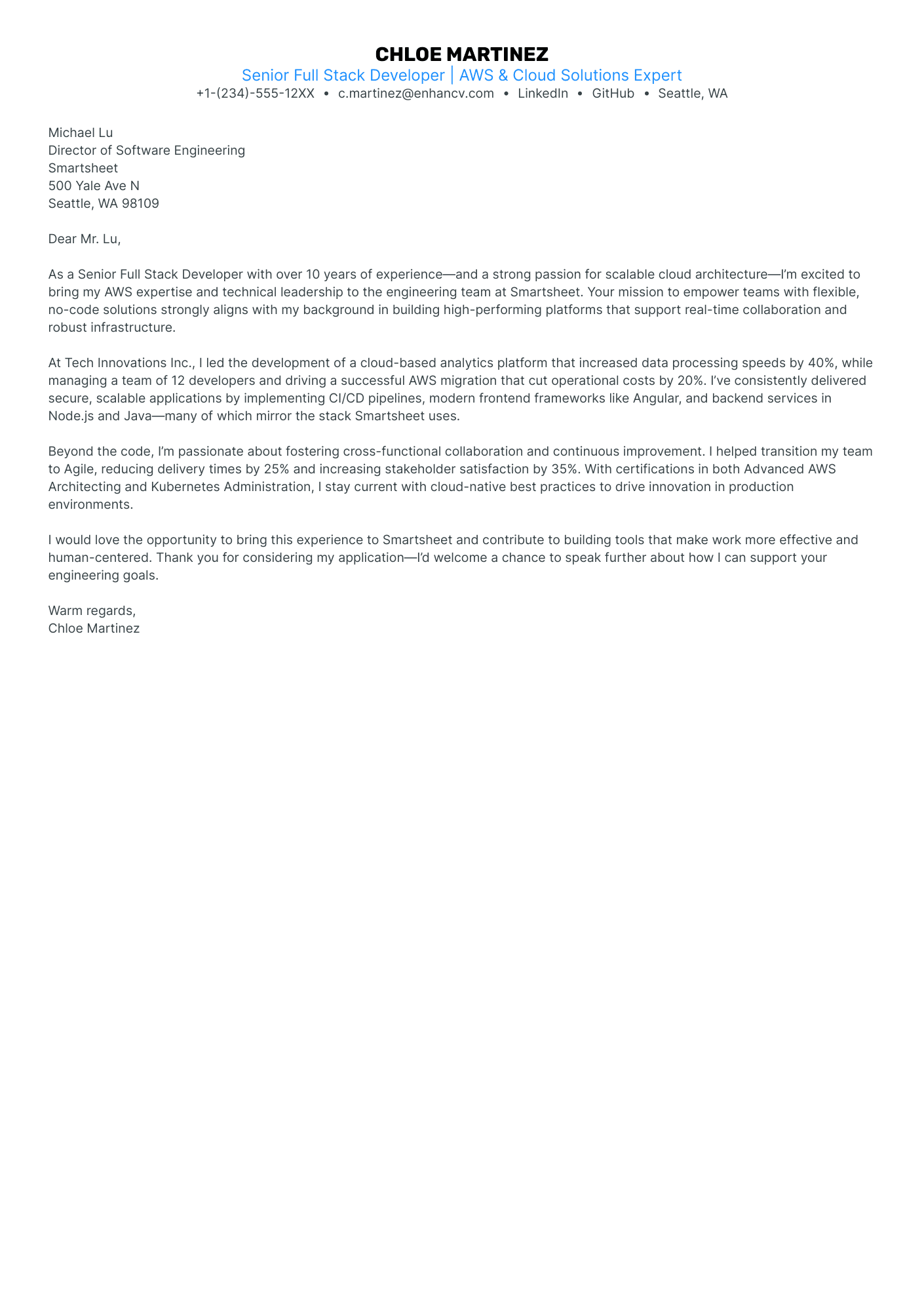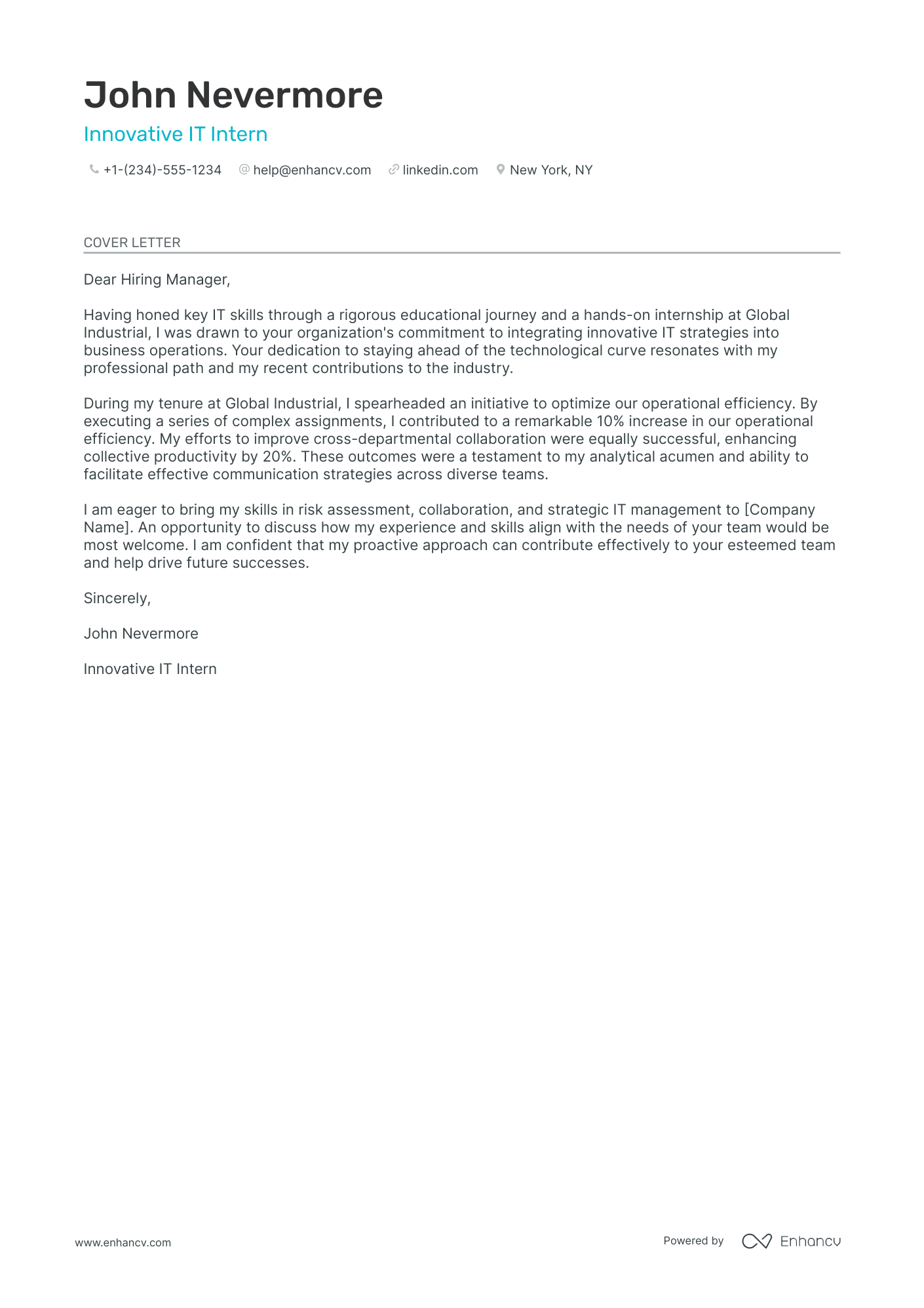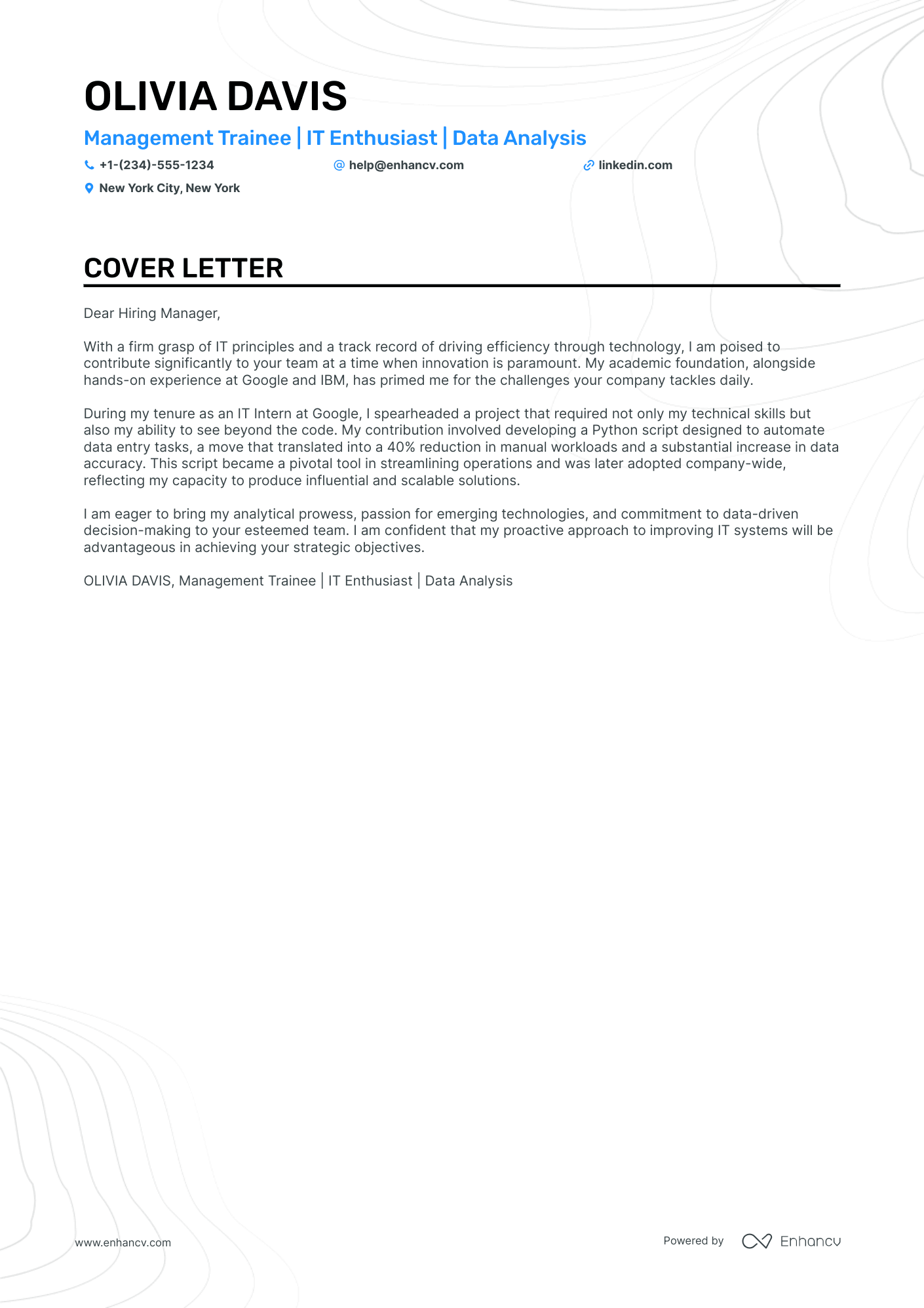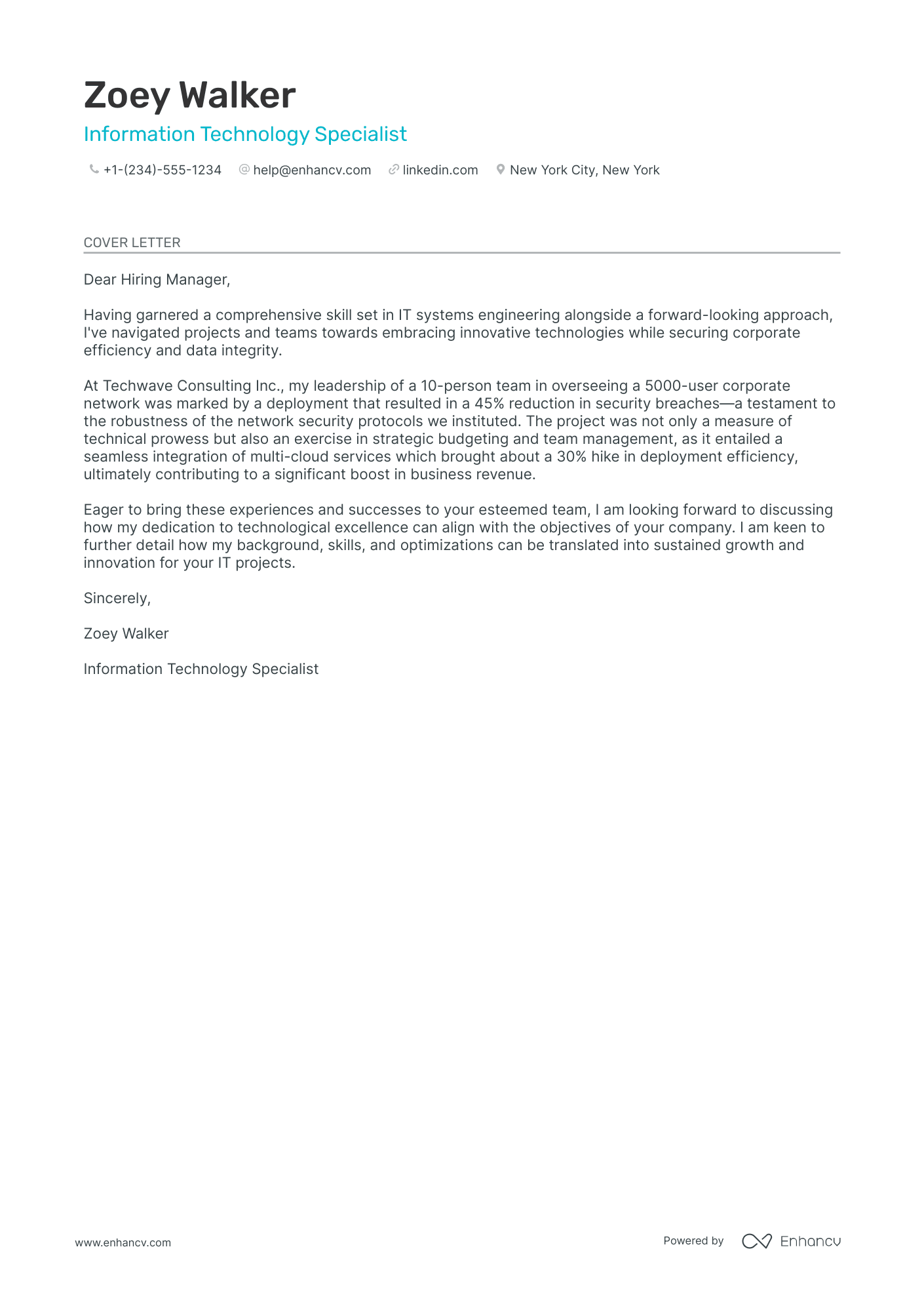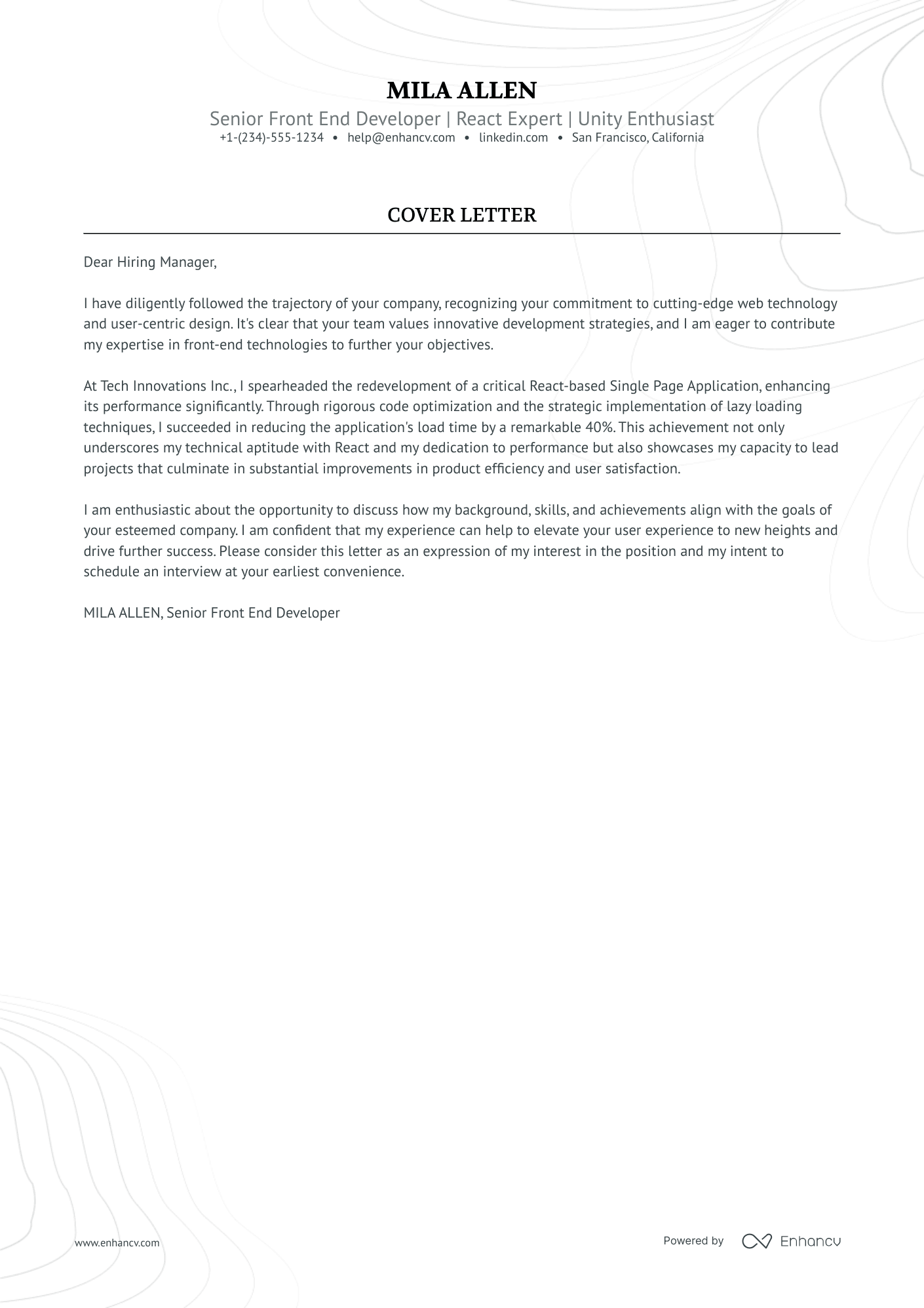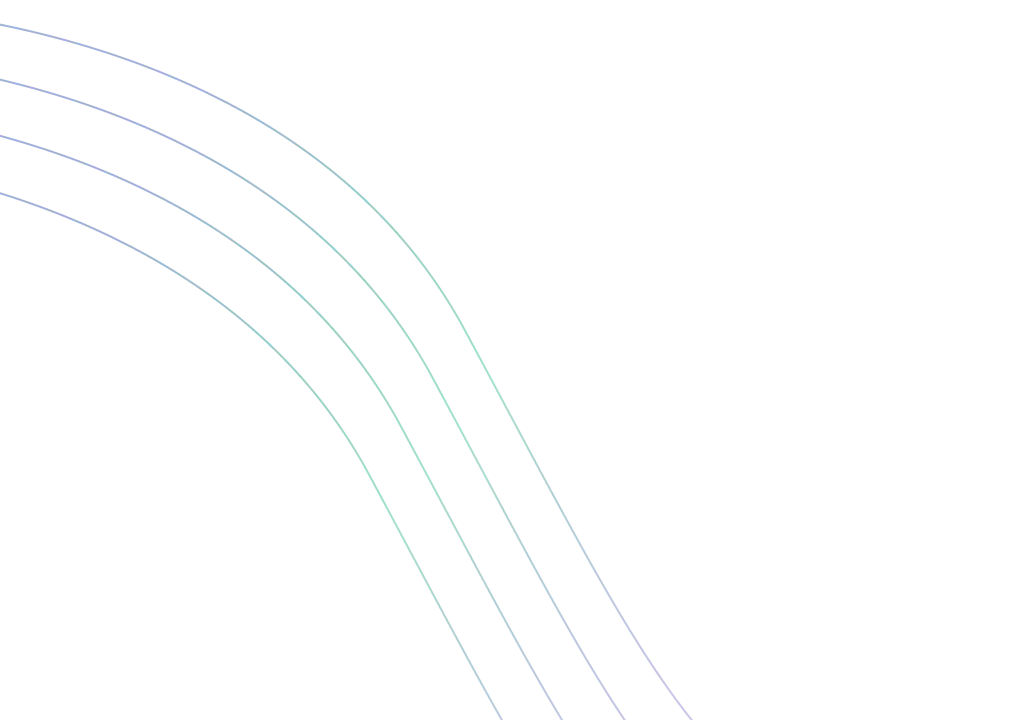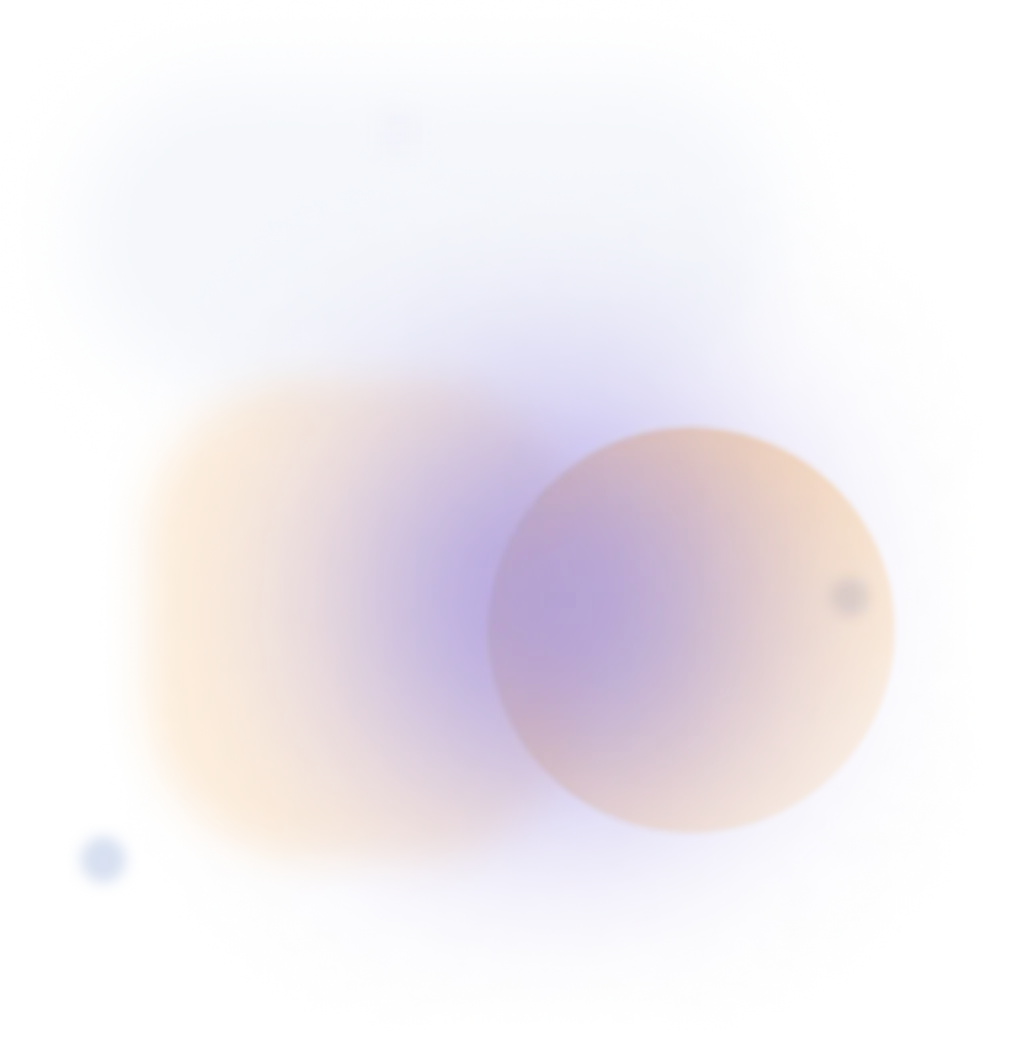You’ve got the skills. Maybe you’ve even got certifications, projects, or a few freelance gigs under your belt. But when it comes to landing an IT role, knowing how to communicate your experience—and your potential—on paper is just as important as knowing how to troubleshoot a system.
This article isn’t just about writing any IT cover letter. It’s about writing one that reflects the way you think, solve problems, and contribute to real-world systems—whether you're rebooting legacy hardware or building scalable cloud workflows from scratch.
Let’s see how.
Key takeaways
- A well-formatted IT cover letter shows the same precision and clarity expected in your tech work.
- Structure matters. Use distinct sections—header, greeting, intro, body, and closing—for readability.
- The body adds value beyond your resume—highlight tools used, issues solved, and systems improved.
- If you’re new to IT, focus on passion projects, certifications, or personal tech experiences to show potential.
- Tailor your greeting and sign-off to the company culture—don’t be afraid to let your personality shine.
- Always proofread your contact info and align your cover letter format with your resume for consistency.
Drop your resume here or choose a file.
PDF & DOCX only. Max 2MB file size.
IT cover letter example
If your IT resume is ready, plug it into our Cover Letter Generator to instantly create a personalized, job-specific letter that emphasizes your technical strengths.
Here’s an example we made:
Let’s break down what makes a strong cover letter—beginning with formatting.
How to format an IT cover letter
IT is a competitive field. Many roles listed on platforms like LinkedIn often attract over 100 applicants within just a few days. That kind of volume means recruiters are pressed for time, and poorly formatted cover letters are the first to go. When you’re competing against hundreds of other specialists, every detail matters.
Besides, as an IT professional, you already know that a lack of organization leads to inefficiency, downtime, and missed connections. The same principle applies to your application—clarity and structure can mean the difference between a quick pass and a second look.
Let’s start with the structure. Take a look at the sections of your cover letter that are non-negotiable.
The top sections of an IT cover letter:
- Header: This section includes your contact information and the date. Get the details right to present yourself as a thorough person who values the professional formatting standards expected.
- Greeting: Addressing the hiring manager by name shows initiative. If the name isn’t immediately known and you’ve made an effort to find it, you’re showing research skills—highly valued in IT positions.
Introduction: A concise opening that states the IT role you’re applying for and highlights a key achievement immediately outlines your relevance and sparks interest in your proficiency.
Body: This section should detail specific technical skills, tools, and projects you’ve worked on that directly align with the job requirements, such as software development, system administration, or cybersecurity. - Closing: A strong conclusion reiterates your enthusiasm for the role and invites further discussion. It’s a chance to emphasize your proactive communication skills—crucial in collaborative IT environments.
We’ll discuss each of these sections in detail below. For now, let’s review the cover letter header.
Contact information
Even though your resume already contains your details, it’s smart to restate them in your cover letter to keep everything accessible. Even though recruiters usually start with resumes, sometimes, they might choose to read the cover letter first, for a change.
There are two main things to be vigilant about here:
- Your cover letter header should match your resume header. It’s easiest if you just copy-paste it.
- Make sure there are no mistakes in your info. Even a small typo in this section could result in missed opportunities.
Here’s how to format the section:
- Start with your full name at the top—make it easy to identify.
- Include your phone number, professional email address, and optionally, your city and state.
- Add relevant links such as your LinkedIn, a GitHub repository, or a professional portfolio if applicable.
- Below your contact info, add the date, then the hiring manager’s name, their title, and the company’s name and address. Here, it’s also key to double-check the information.
PRO TIP
If you’re open to hybrid or remote IT support roles, you can state “Available for remote work” instead of listing a location. This signals flexibility—something many companies value today.
As for the rest of your cover letter formatting, follow these general tips.
Formatting
Just as system logs and technical reports benefit from consistency, so does your cover letter. Keeping your layout clean shows your communication is as clear as your configuration files.
Follow these formatting tips:
- Choose the font and font size you used on your resume. Ideally, choose Rubik, Arial, or Roboto in 10- to 12-point for a clean look.
- Use single-line spacing with margins the same size as your resume.
- Left-align all text for readability and a tidy appearance.
- As for length, aim for 250–350 words, tops.
PRO TIP
While many companies request cover letters during the application process, most applicant tracking systems (ATS) do not actually scan or evaluate them.
ATS software primarily focuses on parsing and ranking resumes based on keywords and structured data, often storing cover letters simply as attachments for later human review.
As a result, a cover letter typically does not influence whether a candidate passes the initial ATS screening, but it can still play an important role in impressing recruiters once the resume has made it through.
If your cover letter does get read by an ATS, you can bet it will look for keywords mentioned in the job ad. Here are some of the key qualities recruiters look for in the field.
Key qualities recruiters search for in an IT cover letter:
- Experience troubleshooting and resolving technical issues, showing strong problem-solving skills.
- Knowledge of network administration and cybersecurity to ensure secure, stable systems.
- Proficiency in scripting or automation tools like PowerShell, Bash, or Python for efficiency.
- Familiarity with hardware, operating systems, and enterprise software across IT environments.
- Clear communication of technical concepts to non-technical users for better support and teamwork.
- Quick adaptability to new technologies, reflecting continuous learning and flexibility.
In some instances, and depending on the employer’s requirements, you might write out the text of your cover letter directly in the email. This format is called an e-note.
Check out the table below to learn the differences between an e-note and a cover letter.
Cover letter vs. e-note
| COVER LETTERS | E-NOTES |
|---|---|
| The classic way to go | Easier to read on mobile devices |
| Follow standard business letter format | Follow a standard email format |
| More formal and longer | Less formal than a cover letter and shorter than one page |
| Enclosed as a separate printed document/attachment | Written directly in the email body |
What a great IT e-note looks like
Recruiters often read applications on the go—especially for high-volume tech roles. An e-note like this can be easier to digest quickly and still make a strong impression.
The main thing about your e-note is that it should be more concise than a traditional cover letter. Instead of two or three longer paragraphs, create a short one where you put one or several noticeable achievements.
Here’s how it might read:
Subject: Application for IT Support Specialist Role – [Your Full Name]
Dear [Hiring Manager’s Name],
I’m reaching out to express interest in the IT Support Specialist role at [Company Name]. Over the past two years, I’ve resolved over 1,000 support tickets with a 97% satisfaction rating and created internal SOPs that helped reduce repeat requests by 40%. I admire [Company Name]’s user-first approach to tech and would love to bring my troubleshooting skills and documentation mindset to your team.
I’ve attached my resume and would be happy to chat more about how I can contribute.
Thank you for your time,
[Your Full Name]
[Phone Number]
[LinkedIn or Portfolio URL]
In this format, you don’t include a cover letter header, which is why it’s advisable to put your contact details, such as phone number or LinkedIn, below your name.
Now that you understand the different formats, let's make sure you approach the writing itself with a smart, strategic mindset.
Tailor your cover letter to the job description
A generic IT cover letter won’t get you past the first round—especially when you're up against hundreds of applicants. The best way to stand out? Match your qualifications directly to what the employer is looking for in the job description.
PRO TIP
Start by breaking down the job post into two columns. On one side, list the skills, tools, and responsibilities mentioned in the description. On the other, where and how you've done those things—even if they were part of freelance work, personal projects, or internships.
How to approach tailoring
| What the employer is looking for | Show how you fit |
|---|---|
| Experience with cloud platforms (AWS or Azure) | Migrated a legacy system to AWS for a mid-size firm. |
| Automation using PowerShell or Python | Built PowerShell scripts to automate device provisioning. |
| Strong troubleshooting and support capabilities | Resolved 100+ Tier 1 and Tier 2 support tickets monthly |
This approach keeps your letter laser-focused and makes it easy for the hiring manager to see how well you match the role.
You don’t need to mention every single point—but choosing the most relevant two or three will give your cover letter a clear structure and direction that feels personalized and intentional.
How to write your IT cover letter salutation
Given all the qualifications you’re planning on featuring in your cover letter, the greeting might seem like the least of your concerns. However, keep in mind it’s the opening act, and as generic as it might seem, it’s important you get this one right.
If the hiring manager’s name isn’t in the job listing, do a little investigation. Check the company’s LinkedIn page, browse their IT or tech blog, or look through the team section on their website. Even if you don’t find a name, you can still greet them in a way that feels relevant to their team and company culture.
Avoid generic openers like “To Whom It May Concern.” Instead, opt for something that fits the collaborative, modern IT workplace.
What to use when you don’t know the hiring manager’s name
- Dear [Company Name] IT Department,
- Dear [Specific Team] Hiring Manager (e.g., Dear Network Infrastructure Hiring Manager),
- Hello [Company Name] Tech Team,
- Dear IT Leadership at [Company Name],
- Dear [Company Name] System Support Hiring Panel,
That’s a great plan on how to make a solid first impression. Let’s keep it going with the introduction.
How to write your IT cover letter intro
Think of your introduction like configuring the foundation of a secure system—if it’s solid, everything that follows runs more smoothly. For IT professionals, especially those navigating a competitive market, your opening paragraph is your chance to quickly establish credibility, focus, and relevance.
Your goal is to give recruiters a reason to keep reading by answering three key questions:
- Why this company, and why this team? Show you’ve done your research—mention a recent project, their tech stack, or how their mission aligns with your interests in areas like cloud infrastructure, automation, or IT security.
- What’s your experience and technical focus? Whether you specialize in network architecture, DevOps, or IT support, introduce yourself with a clear highlight that reflects your strongest technical asset.
- What value do you bring? This is where you hint at how your experience could solve real problems for their team or strengthen their current systems.
Skip generic intros like “I’m applying for the IT role at your company.” Instead, try something more purposeful and results-driven that instantly hooks the reader in.
Microsoft IT Operations cover letter intro
Over the past three years, I’ve led the cloud migration strategy for a mid-sized enterprise, cutting infrastructure costs by 30% and reducing downtime incidents by 60%. I’m eager to bring this results-oriented approach to Microsoft’s IT Operations team, where scalability, security, and performance are essential to supporting a global workforce.
This intro stands out because it quantifies real impact, ties skills to the company’s needs, and shows clear motivation—all in one focused paragraph.
Now let’s build out the rest of your letter with a strong body section.
How to write your IT cover letter body
The body of your IT cover letter is where you show the real value you’ve delivered and the impact you’re capable of making in your next role. You can do that by focusing on one specific accomplishment or listing several of your career highlights.
The main thing here is not to rehash the information from your resume. Always assume recruiters read your resume first. The cover letter should give them some new insight into your path.
The body of your cover letter adds the context and value that your resume alone can’t fully deliver. The more specific you are—with tools, numbers, or outcomes—the more convincing your story will be.
We’ve pinpointed some themes you could spotlight:
- Technical accomplishments: Share specific projects or systems you’ve built, improved, or maintained—such as cloud migrations, automated deployments, or disaster recovery setups.
- Issue resolution: Describe how you’ve fixed major outages, solved performance problems, or reduced repeated support issues.
- Security and reliability: Highlight tools, policies, or changes you’ve implemented to improve system security and uptime.
- Automation and tooling: Discuss scripts, workflows, or tools you’ve created to make processes faster and more efficient.
- Teamwork and ownership: Mention how you’ve collaborated across teams, mentored colleagues, or stepped up to lead important projects.
You might choose a different approach, depending on what you want to show off. Let’s review the options.
Narrative approach
This style lets you walk the reader through one major initiative or challenge by using storytelling. That way, you can show your thought process, technical depth, and impact from beginning to end.
IT infrastructure manager cover letter body
When our data center began showing signs of capacity strain, I led a full transition to AWS. I designed the migration strategy, introduced IaC using Terraform, and implemented automated backups and monitoring with CloudWatch. The move reduced infrastructure costs by 25%, improved system uptime, and gave our team the flexibility to scale quickly without bottlenecks. The project also led to tighter collaboration between IT and engineering—a shift that’s now embedded in our deployment processes.
Bulleted approach
At other times, you might want to list several distinct accomplishments in the body of your cover letter.
Or, it can be the most logical approach because:
- You have multiple wins across tools, systems, or teams.
- You want to show range rather than go deep on a single project.
- You’re applying in a fast-paced or high-volume hiring environment.
Let’s see how it’s done:
Senior IT specialist cover letter body
As a senior IT specialist, here are a few ways I’ve made our systems stronger, processes smoother, and teams happier:
- Automated user provisioning across Active Directory and Azure, reducing onboarding time by 60%.
- Led a company-wide shift to Microsoft Intune for device management, improving compliance across 300+ endpoints.
- Designed and deployed a centralized logging system using the ELK stack, boosting incident response times.
- Collaborated with security and engineering teams to roll out MFA and zero-trust access controls.
- Created internal documentation and SOPs that cut down escalated support requests by 40%.
This format makes your value immediately visible—and helps the hiring manager picture you solving real problems in their environment.
But what if you’re just starting out in IT and don’t have direct experience yet? That’s exactly when your cover letter becomes even more valuable.
How do I write an IT cover letter with no experience
If you’re thinking, “I barely have any experience—how can I possibly write both a resume and a cover letter?” think again.
In IT, your cover letter can turn early experiences, like building your first PC in high school, modding video games, or setting up servers for friends, into powerful stories that showcase your passion and curiosity.
Even if your tech journey started casually—maybe with gaming or troubleshooting family devices—it still counts. A well-told story in your cover letter can demonstrate how your genuine interest evolved into real, relevant skills employers value.
Here’s a template:
IT intern cover letter
[Your Name]
[Your Email]
[Your LinkedIn or Portfolio, optional]
[City, State]
MM/DD/YYYY
[Company Name]
[Company Address]
Dear [Hiring Manager’s Name],
I’m currently [a recent high school graduate / a student at XYZ University / exploring a career in IT] with a passion for technology and troubleshooting that’s grown steadily from my earliest days experimenting with computers and video games. I’m eager to apply for the [IT Intern / Junior IT Support] role at [Company Name] because I admire your commitment to innovation and teamwork.
In high school, I built my first gaming PC from scratch, learning how components work together and how to optimize performance. I’ve since helped friends and family with system setups, software installations, and resolving common hardware and network issues. Last year, I completed an online certification in IT support fundamentals, gaining hands-on experience in network troubleshooting, basic cybersecurity practices, and Windows/Linux administration.
I’m excited about the possibility of bringing my enthusiasm, problem-solving mindset, and eagerness to learn to your IT team at [Company Name]. Thank you for considering my application—I look forward to discussing how I can contribute and grow with your team.
Sincerely,
[Your Full Name]
Now that we know how to handle the majority of the cover letter—with or without experience, let’s close off strong.
How to write the closing paragraph
You don’t need to script a complex shutdown sequence to close your letter. By this point, you’ve communicated your skills, your motivation, and the value you bring. The last paragraph? It’s your chance to wrap things up with clarity and just enough personality to stick in the hiring manager’s mind.
Reaffirm your enthusiasm, hint at what you’re excited to help with, and invite them to continue the conversation.
IT systems analyst cover letter closing
I’d be thrilled to help [Company Name] keep its systems running like clockwork and contribute to building tools that actually make users’ lives easier. Whether it’s solving tough technical puzzles or collaborating across teams, I’m excited to bring energy, initiative, and curiosity to your IT crew.
Thanks for taking the time to read my application—I’d love the chance to connect and talk more about how I can contribute.
Sign-off options for software engineer cover letters
Your sign-off doesn’t need to be stiff. It just needs to sound like you.
Here are a few great options, depending on the tone of your letter:
Sign-off options for software engineers
| Sign-off | What’s the tone and when to use |
|---|---|
| Best regards | Tone: Professional, neutral Use when you know the hiring manager’s name and are applying to a company with a structured yet modern engineering culture. This is a safe, default option for most tech roles. |
| Kind regards | Tone: Professional, slightly warm Use when you know the recipient’s name and want to sound approachable—ideal for startups, mid-size tech companies, or roles with a strong collaborative culture. |
| Sincerely | Tone: Formal, traditional Use when you don’t know the hiring manager’s name or are applying to a large, established tech company (e.g., Google, Microsoft, Oracle). Keeps things polite and standard. |
| With appreciation | Tone: Grateful, polite Use when you know the recipient’s name and want to emphasize gratitude—especially if you’re applying for an internship, entry-level role, or were referred by someone. |
| Respectfully | Tone: Very formal Use when you don’t know the recipient’s name and are applying to a government contractor, defense tech, or academic institution where formality is expected. |
| Thanks again | Tone: Friendly, modern Use when you know the hiring manager or recruiter, and the company culture is informal or startup-oriented. It’s conversational while still showing appreciation. |
If the company sounds playful, it’s okay to let your personality shine a little. It might just make you more memorable.
Here are some suggestions:
- See you in the command line,
- Looking forward to debugging challenges together,
- All systems go,
- Over and out,
Just make sure the tone of the company supports this. If the rest of the job description is full of casual language, emojis, or GIFs—it’s a green light. If it reads like legal documentation… maybe stick with Best regards.
Finally, add your full name after your sign-off—just like closing a clean support ticket. If you’re including your resume, certifications, or a link to your GitHub, portfolio, or documentation site, this is a great place to mention it.
Attachment
Conclusion
A strong IT cover letter doesn’t just summarize your resume—it adds context, personality, and clarity. Whether you’re a seasoned admin or just entering the field, the right structure and tone can help you stand out in a competitive tech job market.
Now that you’ve got the guide, it’s time to plug in your details and make it yours.
IT cover letter examples
By Experience
IT Intern
By Role