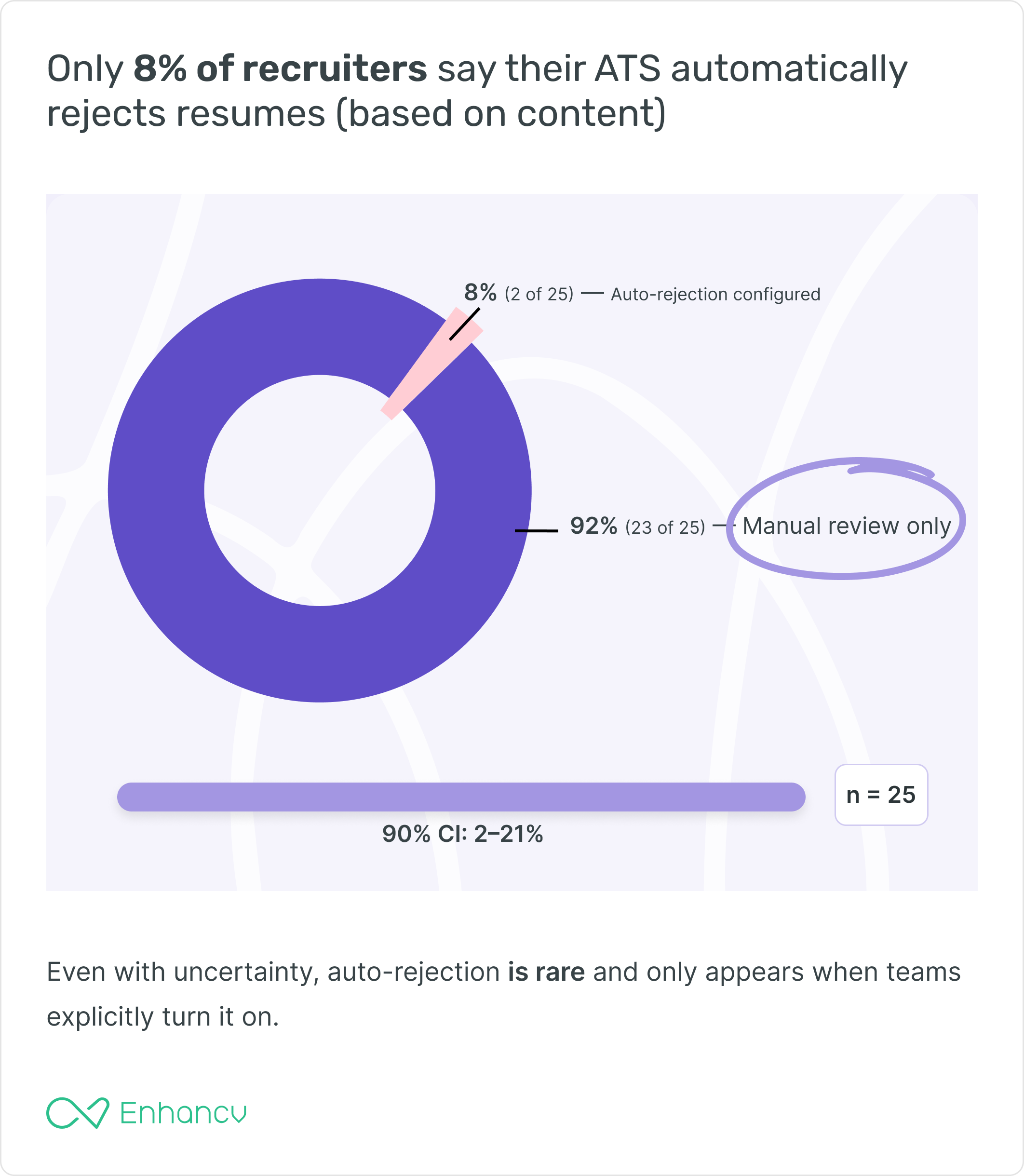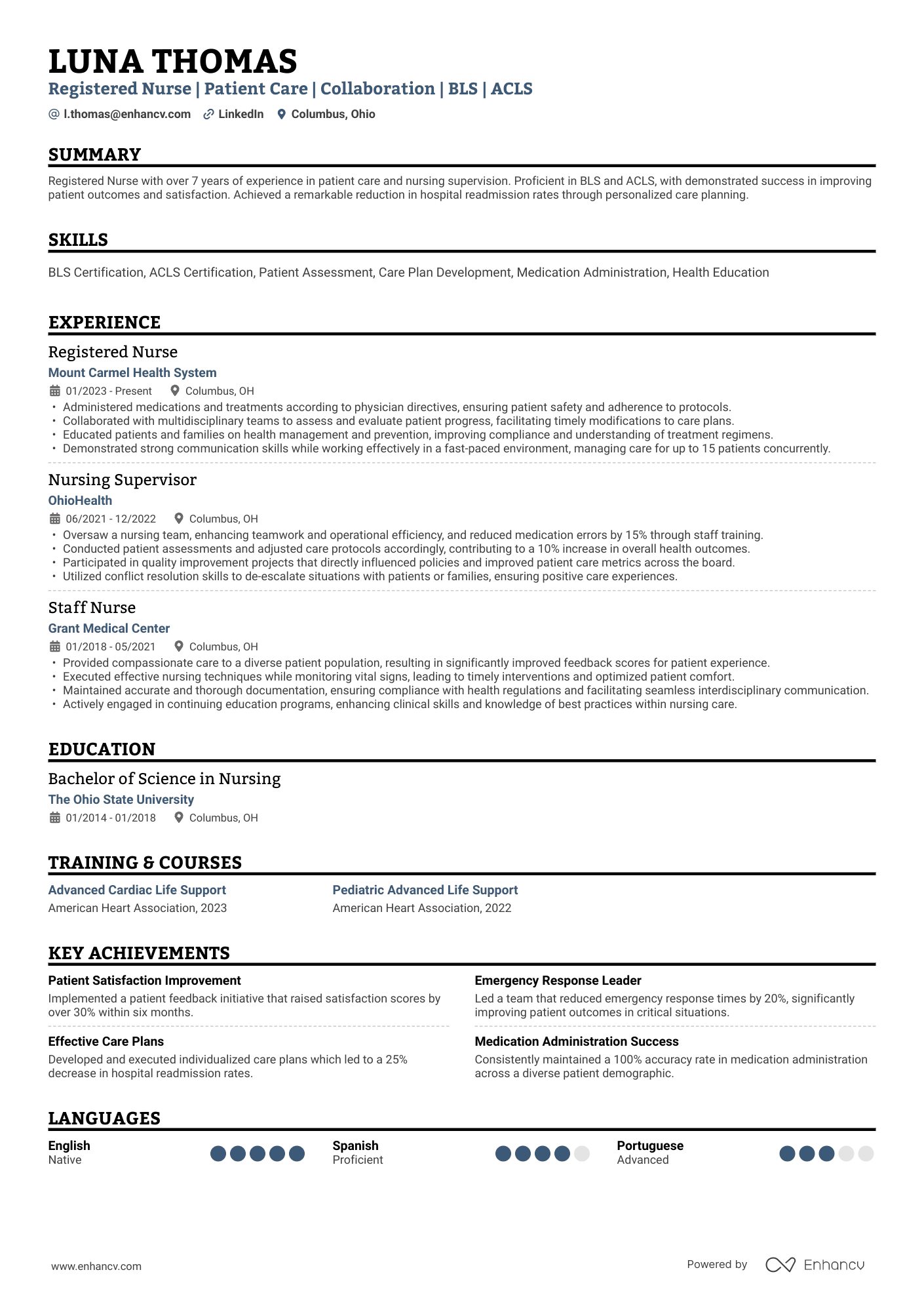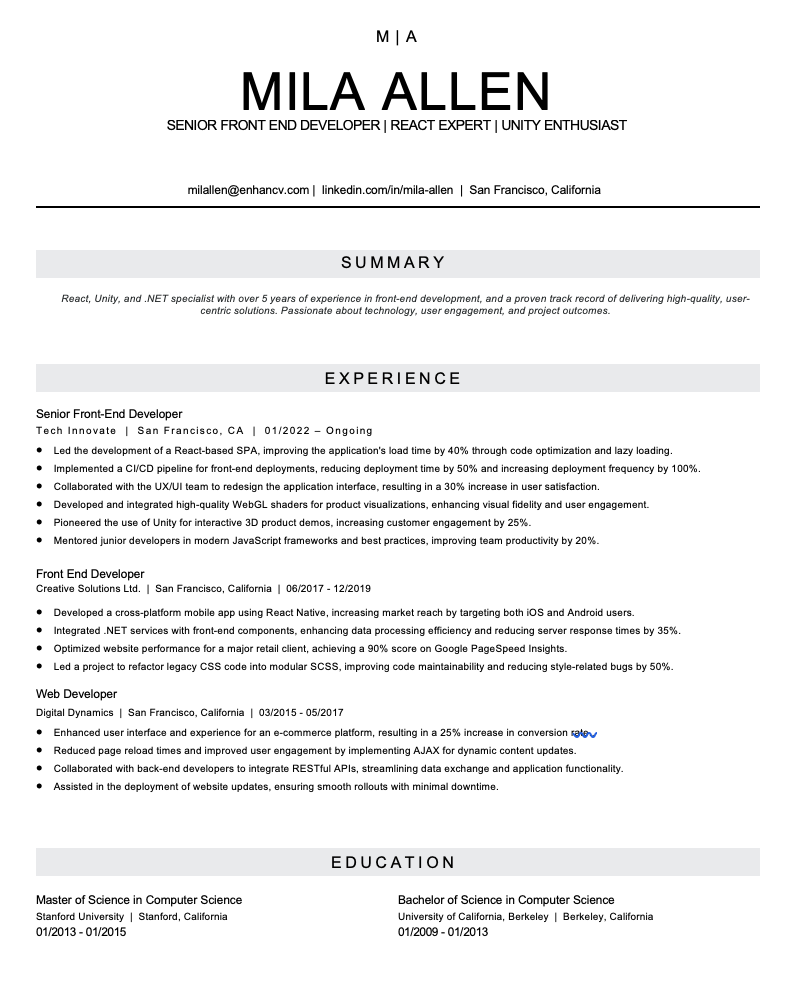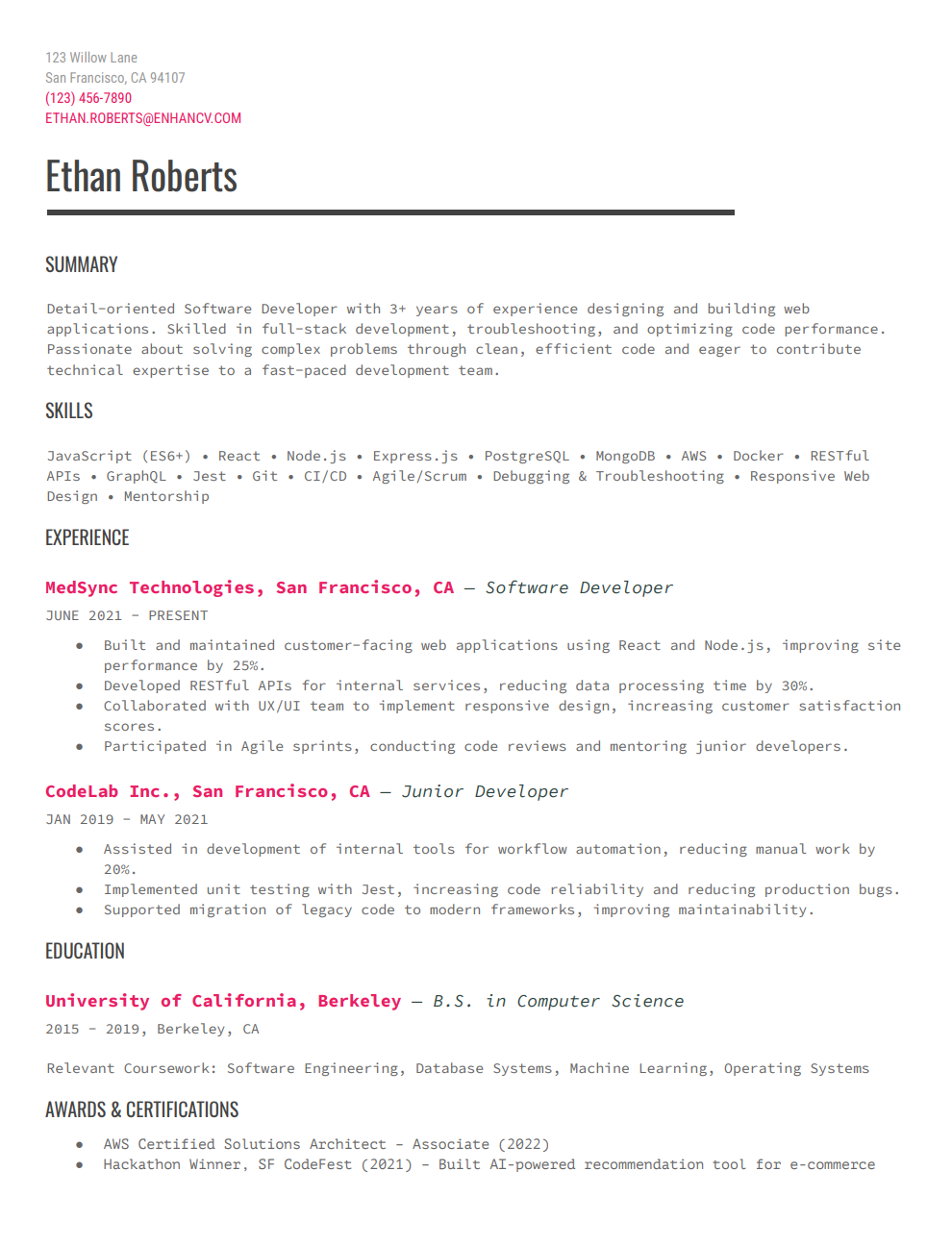Some people find inspiration in a blank page. For most of us, though, it brings unnecessary anxiety—especially when we’re trying to write a resume. Job searching is stressful enough, so why create a resume from scratch if you don’t have to?
You might ask yourself, “Should I use a resume template?” or “Is it okay to use a resume template?” The answer is yes. It’s the logical, time-saving choice.
A resume template is basically a pre-designed layout that organizes your information clearly and consistently. Millions of people rely on them because they offer dependable formatting and save hours of manual adjustments.
Enhancv’s resume templates are professional and fully ATS-friendly. They give you a strong foundation that’s easy to personalize for your skills and career story.
In this guide, we’ll explain the pros and cons of templates, how ATS treats different designs, and how to choose a template—Enhancv or otherwise—that highlights your strengths.
Key takeaways
- Resume templates are a reliable starting point—they save time, reduce formatting stress, and create a clean structure.
- Overly decorative or complex templates can hurt readability, so choose simple, modern, ATS-friendly layouts.
- ATS systems don’t reject resumes based on using a template. Clarity and structure matter far more.
- Different stages of your career need different templates—students, mid-level, and executives should each use tailored layouts.
- Creative and specialized fields may require unique template styles or strict industry formats.
- Builders like Enhancv offer smart templates plus tools for tailoring, bullet points, and clean formatting—helping your resume stand out without extra work.
Before we begin, check your current resume score with Enhancv’s free ATS Checker.
Is your resume good enough?
Drop your resume here or choose a file. PDF & DOCX only. Max 2MB file size.
Are resume templates bad? The real pros & cons
While resume templates aren’t “bad,” certain types can create problems. Some people assume that using a template means choosing an intricate design, but that’s not what templates are for. In reality, the more cluttered your document looks, the higher the odds a hiring manager will struggle to read it.
Choosing a template is about having predefined sections and a tidy, polished structure—not about a flood of design elements. Overly decorative layouts only distract from your content and make your resume harder to scan.
Here’s a quick look at when templates work well and when they can hold your resume back.
Pros and cons of using resume templates
| Where templates can fall short | Where templates help you succeed |
|---|---|
| Looks generic if not customized | Provide structure and visual balance |
| Become cluttered with heavy design | Save time and reduce formatting stress |
| Fail to highlight a unique experience | Ensure key sections are included |
| Hide content behind icons or graphics | Make your resume polished and professional |
In reality, templates only hurt your application when they’re misused or over-designed. A simple, well-organized layout is far more effective than a blank page or an improvised design.
Common fears about using resume templates
Beyond design pros and cons, a lot of hesitation around resume templates comes from perception. Many job seekers worry about how using a template looks to employers — especially based on what they see on Reddit and online forums. Let’s clear up the most common fears.
“Will employers think I’m lazy?”
No. Recruiters don’t know or care whether you used a template — they care whether your resume is clear, relevant, and easy to scan. A clean layout helps them do their job faster.
“Does using a builder look unprofessional?”
Not at all. On the contrary, resume builders are standard tools used by millions of applicants. What looks unprofessional is a messy, inconsistent layout—something builders actually prevent.
“Do templates look generic?”
Only when you don’t customize them. Your achievements, metrics, and personality make the resume unique — the template simply gives you a reliable structure.
What are the limitations of using resume templates?
There are a few limitations to keep in mind so you can choose a layout that works with you, not against you:
- Some templates force unnecessary sections: You might find layouts that require headings you don’t need, or leave little room for the ones you do.
- Overused templates can feel “cookie-cutter” if not personalized: A template becomes generic only when you don’t tailor your summary, bullet points, or examples.
- Highly rigid designs limit tailoring: Templates with fixed columns, tight boxes, or strict spacing can make it hard to adjust your resume for different roles.
ATS & recruiters: Does the template you use actually matter?
One of the most persistent myths in the job search world is that certain resume templates get “automatically rejected” by applicant tracking systems. But that simply isn’t true.
In Enhancv’s recent study on ATS rejection, 92% of interviewed recruiters said their systems do not auto-reject resumes for formatting, content, or design.
True, some elements can cause incorrect parsing by the ATS. These include:
- Skill bars or rating charts when they’re used instead of written skills
- Icon-only section labels (e.g., a briefcase icon instead of the word “Experience”)
- Decorative shapes or text boxes that break text into non-linear reading paths
- Highly stylized or nonstandard fonts that reduce legibility
Overdesigned two-column layouts where spacing or alignment confuses the reading order
When recruiters are the ones comparing your resume to the job description, they still value readability, especially given that they have limited time to scan your documents. They don’t care whether you used a template—they care whether they can quickly understand your skills and experience.
Resume template types
Choosing a resume layout can be overwhelming. You’ll find everything from simple or basic layouts to chronological styles, Word or Google Docs files, and highly visual Canva designs. Here’s how each option compares—and when it’s the right choice for your resume.
ATS-friendly, simple & basic templates
Simple and basic resume templates are the safest option for most job seekers. They’re typically single-column and avoid elements that can interfere with readability, such as tables, graphics, icons, or decorative shapes.
When recruiters are the ones comparing your resume to the job description, they still value readability, especially given that they have limited time to scan your documents. They don’t care whether you used a template—they care whether they can quickly understand your skills and experience.
Nate Clarke, career coach with over 14 years of HR experience
Chronological resume templates are the most widely accepted format because they present your work history in a familiar, easy-to-scan order.
Minimalist templates with structured formatting ensure consistency and readability. They’re clean, predictable, and easy for both humans and software to interpret.
Enhancv offers structured templates that follow these principles while still looking professional and modern.
Microsoft Word resume templates
Microsoft Word remains a popular choice because it’s familiar and easy to access. Many job seekers start with a resume template Word file because it’s editable and straightforward to customize. If you prefer working in Word, look for a clean, single-column layout without unnecessary formatting.
However, not all Word templates are created equal. A lot of the built-in designs rely on text boxes, tables, and complex headers that can be difficult to edit and can even displace text when parsed by ATS systems. Small layout changes can also break easily if the file is opened on another device or with a different version of Word.
That said, if you want a layout that stays consistent no matter where it’s opened—and avoids the formatting issues Word is known for—using a resume builder like Enhancv is often the better choice. They handle spacing, alignment, and structure automatically, so you can focus on the content instead of fixing the design.
Google Docs resume templates
Google Docs is a great option if you want something free, cloud-based, and easy to collaborate on. Its built-in templates are simple and minimal by default, which makes them appealing to students and remote teams.
But Google Docs also comes with limitations. Customization is restricted, formatting often shifts when downloaded, and the default designs aren’t always optimized for modern hiring expectations.
So while Google Docs resume templates work in a pinch, they can feel generic and require extra manual work to get the layout just right. Enhancv’s templates, in comparison, are already polished, professional, and ATS-friendly by default—so you get a more modern look without worrying about formatting issues.
Canva resume templates
Canva offers some of the most visually appealing resume designs, making it popular for creative roles. Light color, icons, and unique layouts can help express your personal brand.
But that creative freedom comes with risks. Many Canva resume templates rely on heavy graphics, decorative fonts, and multi-column structures that can be hard for ATS—and hiring managers—to scan. In more traditional industries, these highly designed layouts may even feel unprofessional or distracting.
It’s also easy to over-design your resume without realizing it. That’s where Enhancv has an advantage: our templates offer a modern, polished look while still prioritizing clarity and legibility, giving you a contemporary design without unnecessary visual noise.
Should I use a resume template or a resume builder
The truth is, it’s not really an either/or choice, as resume builders use templates. The difference lies in how much support and structure you want while creating your resume.
A downloadable template (like a Word or Google Docs file) is a static layout: you handle formatting, spacing, and edits manually. A resume builder gives you far more support beyond the design itself.
For example, a builder like Enhancv helps you tailor your content with guided phrasing, section suggestions, and AI tools built directly into the writing process.
You can use Enhancv’s Resume Bullet Points Generator to instantly turn your wins into sharp, metrics-driven statements. If you’re pressed for time, you can use the One-Click Tailoring Tool to match your resume to the job description in seconds.
And that’s only part of the toolkit. You can translate your resume into different languages, receive spelling and clarity suggestions, generate relevant skills straight from the job posting, export your resume in multiple formats, share a quick link for peer feedback, and even create a matching cover letter—without leaving the builder.
What resume template should I use? (By career stage)
Your career stage will determine what kind of resume template you should use. Different levels of experience call for different layouts, levels of detail, and ways of presenting your strengths.
Here’s how to choose the right one.
Students & entry-level job seekers
If you're early in your career, keep your resume:
- Length: One page
- Layout: Single column for simplicity and readability
- Sections: Education, Projects, Internships, Skills, Coursework, Volunteering
- Colors: Minimal—a single accent color is fine
- Fonts: Legible, modern sans-serifs (e.g., Animo, Lato, Calibri)
- Tone: Demonstrate potential, motivation, and transferable skills
The goal here is clarity—no complex structures, graphics, or heavy color.
Customize your resume to reflect your personal brand and the job you’re applying for. This shows motivation, relevance, and attention to detail—even early in your career.
Enhancv offers student resume templates with clean structure and simple visual cues that help early-career applicants organize limited experience effectively.
PRO TIP
Because early-career candidates often need more context than a resume alone can provide, pairing your resume with a strong cover letter can make a real difference. Enhancv’s cover letter templates match the resume designs, helping you create a cohesive application that feels polished and professional.
You can use Enhancv’s Cover Letter Generator to create a matching, professional letter that explains your motivation and complements your resume.
Drop your resume here or choose a file.
PDF & DOCX only. Max 2MB file size.
Mid-Level & Experienced Professionals
Once you’ve built a few years of experience, your resume template should highlight:
- Length: One page (two pages acceptable if you have 10+ years of experience or if your experience is varied/extensive)
- Layout: Two-column layout can accommodate more information, which is important if you want to fit into one page.
- Sections: Work experience (with measurable achievements), Skills, Summary, Certifications, Education
- Colors: Neutral tones with one subtle accent
- Fonts: Professional sans-serif fonts
- Tone: Results-focused—highlight impact, metrics, and progression
If you're in the middle of your career, the right template can help you highlight growth, specialization, and measurable achievements. For more guidance, you can check out our in-depth article on crafting a strong mid-career resume.
Executives, on the other hand, need templates that put leadership, strategic impact, and long-term accomplishments front and center. Our executive resume guide goes deeper into how to structure and present that level of experience.
What if my role is creative or specialized?
Creative roles—like design, marketing, or media—can use more visually expressive templates with light color, modern typography, or two-column layouts, as long as everything remains readable.
Specialized roles, such as federal, acting, academic, or government positions, require strict, industry-specific resume templates that follow established formatting rules. These roles don’t align well with modern or decorative designs.
Verdict: Yes, use a resume template, but choose the right one
Resume templates are a great starting point, not a shortcut. They help you stay organized, save time, and create a clear structure. But the real impact comes from your content and how well you tailor it to the job.
Templates don’t limit originality—your achievements and clarity do. Originality comes from strong, relevant content, not decorative design.
If you want a resume that looks polished without the formatting stress, give Enhancv a try. Our builder and templates make it easy to focus on your experience instead of fighting with layout.
Make one that's truly you.